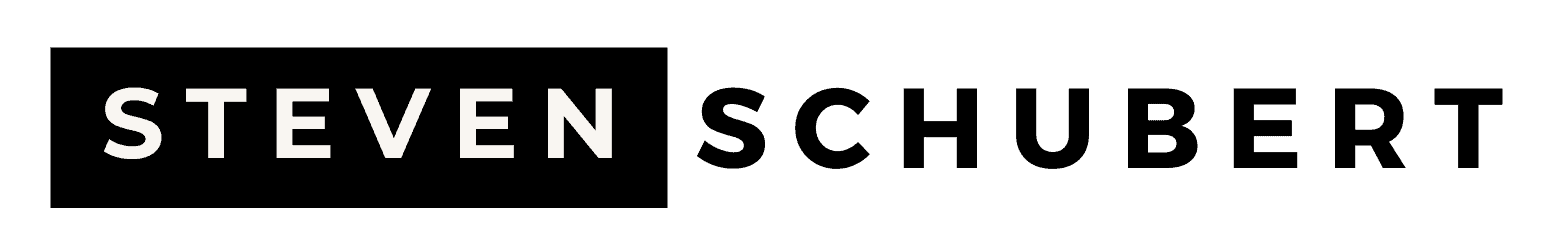Whether you’re a new editor or have 20+ years of professional experience, there's a lot to know about video editing. To become a powerful online video editor, perhaps even the best online video editor there ever was, you must first read this article!
What Is Video Editing?
Video editing is a special process in which a single piece of cohesive content is created from countless components. In many ways, it’s a lot like building a puzzle. In video creation, speed must be a priority over perfection.
What Are The Best Items For A Video Editor?
Here is a list of tips, trends, products, tools, and techniques for every kind of video editor:
1. Hardware

It all starts with a machine that can do the job. Processing power and memory availability are the most important factors, above any other advanced features.

Editors typically use multiple video screens to properly space out the video editing process.
A drawing tablet is a great tool for creating animation and visual effects.

Studio monitors, or speakers, allow editors to monitor dialogue and sound in real time.
Find a quality microphone to record podcasts, dialogue, and Foley.
An audio interface connects all your audio devices to your computer.

An audio mixer controls the levels of multiple audio sources.
Soundproofing: Acoustic treatment improves the sound quality of a studio room.
Live streaming? Having a good camera brings you closer to your audience. With a stream deck, you can quickly cut to different cameras.
2. Editing Software

The industry uses digital, non-linear editing (NLE) thanks to the advent of video editing software. Whether you're doing offline or online video editor tasks, it has never been easier to edit videos. Edit audio and edit video online using editing websites.
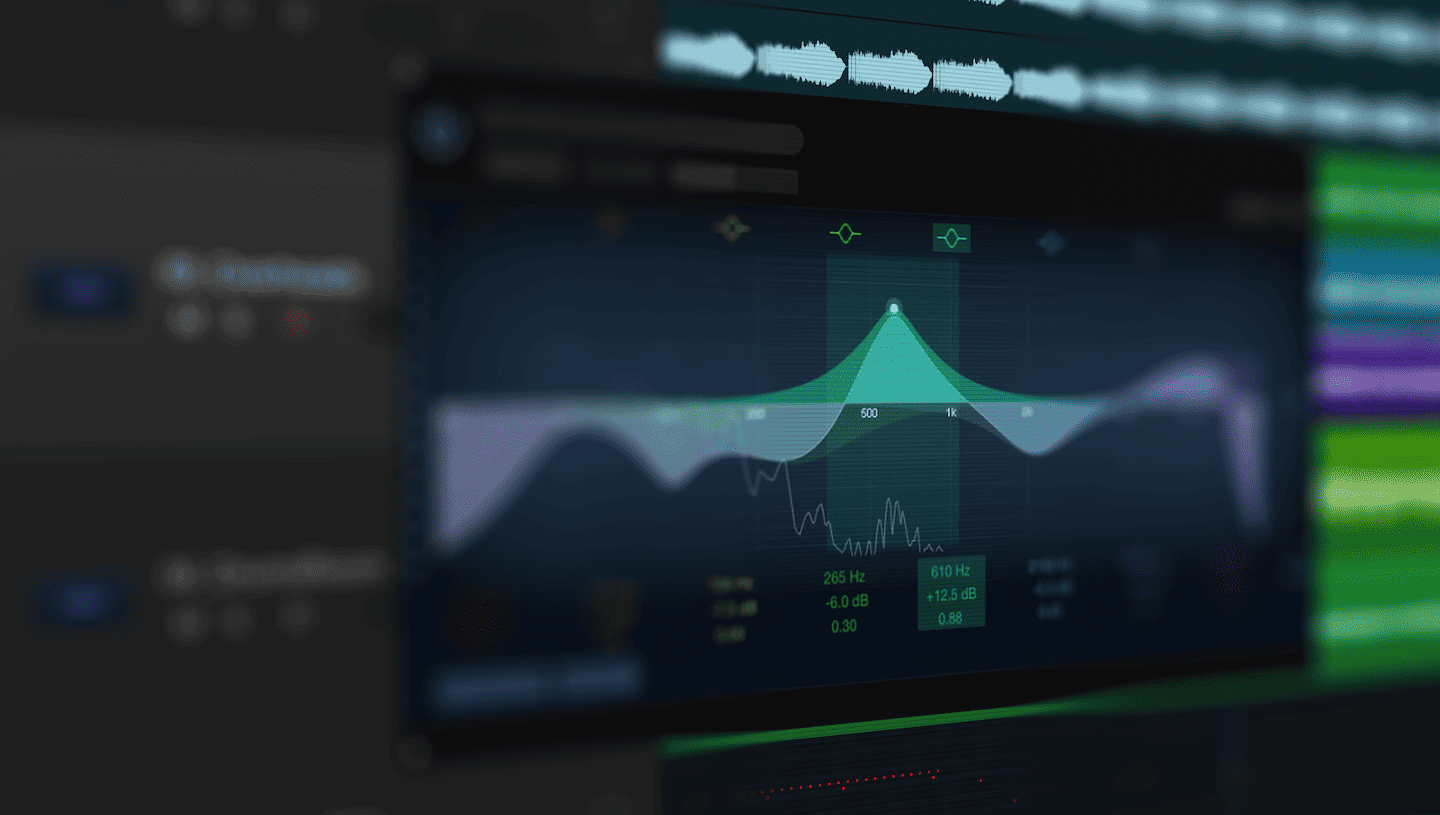
DAW (Digital Audio Workstation) software is used for recording, producing and editing audio files and music. Audio software is used to build radio plays, audio engineer dialogue and create sound effects.
3. Stock Libraries
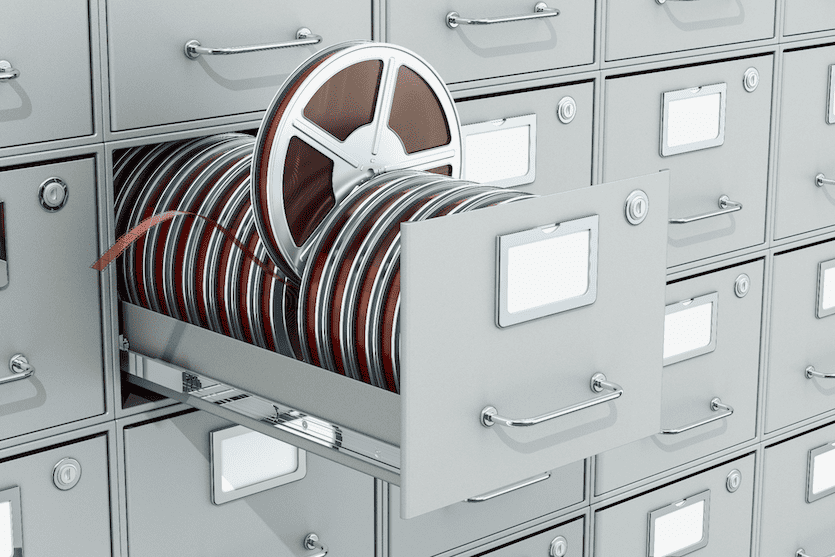
Royalty-free video assets that can legally be used in your projects, including stock videos, music tracks, photos, sound effects, video templates, graphics, and animations. If you’re looking for amazing videos and music, I recommend checking a licensing website with a solid stock library.
4. Learn Video Editing

There are some great online video editor courses and academic programs that you can find online. Free online video editor courses are available as well.
5. Outsourcing Work

Teaming up with other professionals can make your business highly efficient.
6. Cloud Services & Storage

Cloud storage allows for productions to share spreadsheets, calendars, and files. A video or audio file should always be backed up.
Physical hard drives can be used to back up your files or as active drives that you work off of.
7. General Kit
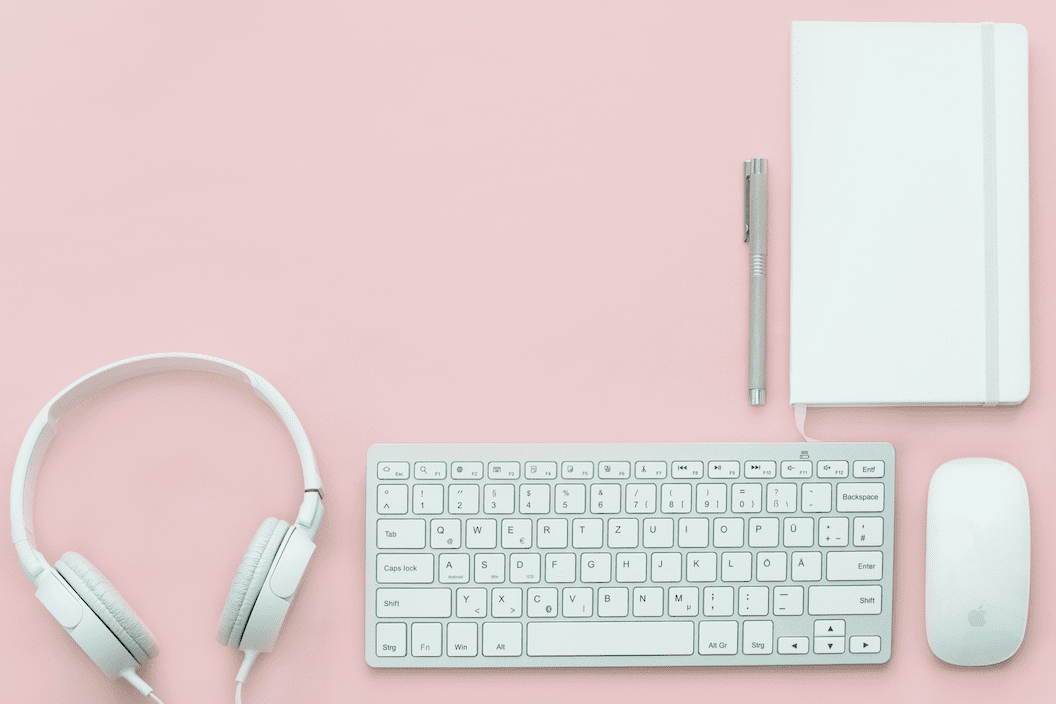
Headphones are a must for every video editor. I recommend flat, neutral-sounding headphones.
A keyboard may be the most important tool in a video editor’s arsenal. Personalize your keyboard shortcuts, also called hotkeys.
Professional video editors can be quite particular about which mouse to use. The mouse is one of our primary tools. So going for comfort and usability is a must.
A stream deck is primarily used by live streamers. You can customize the buttons to perform tasks with ease.
Standing desks are gaining popularity in office environments.
Ergonomic office chairs are designed to support us for entire workdays.
8. Video Filters & Effects

Offline and online video editor software has native effects built-in, including free video templates. Third-party developers offer video editing tools and video templates that will transform your footage in just a few clicks. Edit videos by adding filters and effects.
Transitions help glue together different shots and scenes with crossfades, wipes, scales, and cutting to color.
Stabilization: Reducing or eliminating camera shake.
Object tracking: Tracking the position of a specific element or object within a video.
Slow motion: Footage that’s slowed down for dramatic effect.
Color correction is the process of creating a neutral and consistent look throughout the footage. This process must be done before you begin color grading.

Color grading involves adjusting the colors of a scene. LUTS are color presets that are broadly applied to an entire scene.
9. Audio Filters & Effects

Sound editing involves mixing, mastering, recording sessions, foley, logging audio, dialogue editing, and building radio plays. Audio enhancements will make a rough sound turn into a professional sound.
Compressor: a tool that can adjust the dynamics of a sound.
EQ: An equalizer allows you to specifically target certain frequencies in your audio and adjust the levels.
10. AI Tools

AI video editing tools have advanced features such as object detection, voice recognition, and visual analysis which can log facial expressions and emotions. AI can now edit an entire sequence automatically. Edit videos with AI at insane speeds!
11. VFX & Compositing

Visual effects (VFX) is a broad term that refers to online video editor work, including graphics and animation.
Compositing is the process of combining different visual elements into a single scene. Compositing involves keying, tracking, masking, color production, and more.
12. Documents
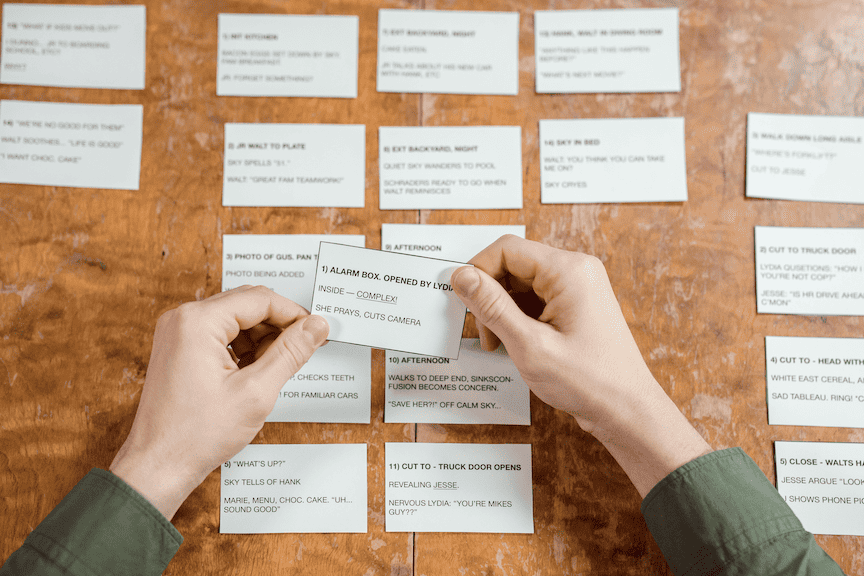
A production calendar is a schedule that manages the timeline of production, including shoot dates, recordings, table reads, screenings, reviews, and meetings.
A screenplay, or a script, is the production’s technical blueprint for the story. Dialogue, action, and descriptions are their primary parts.
Storyboards are visual maps that lay out each scene, shot by shot.
A shot list catalogs all the shots for each scene. This can be created for or by the video editor.
EDL: A document that lists all the edits, transitions, and notes in a project file.
13. Basic Tools

The most common video editing tools found in the software are slip, slide, roll, and ripple. It’s also important to know how to track select as well as create text.
Nesting involves consolidating multiple clips or sequences into one new encompassing sequence. Nesting reduces clutter in the timeline.
Get familiar with your native editing tools before purchasing any fancy third-party tools.
14. Workflow

Working fast while generating "good enough" edits is preferable to taking your time on projects in most cases.
The offline and online video editor workflow involves building a rough cut and then doing revisions until a final cut is produced.
Rendering: When you render files, files are processed by the software and a final result is generated depending on the output parameters.
Revisions begin after notes have been generated from the first pass. This process will repeat several times.
Watch downs & QC: Reviewing your work is important to avoid mistakes.
Saving: Preserve your work by saving often. Retrieve old saves if needed. Backup all of your files.
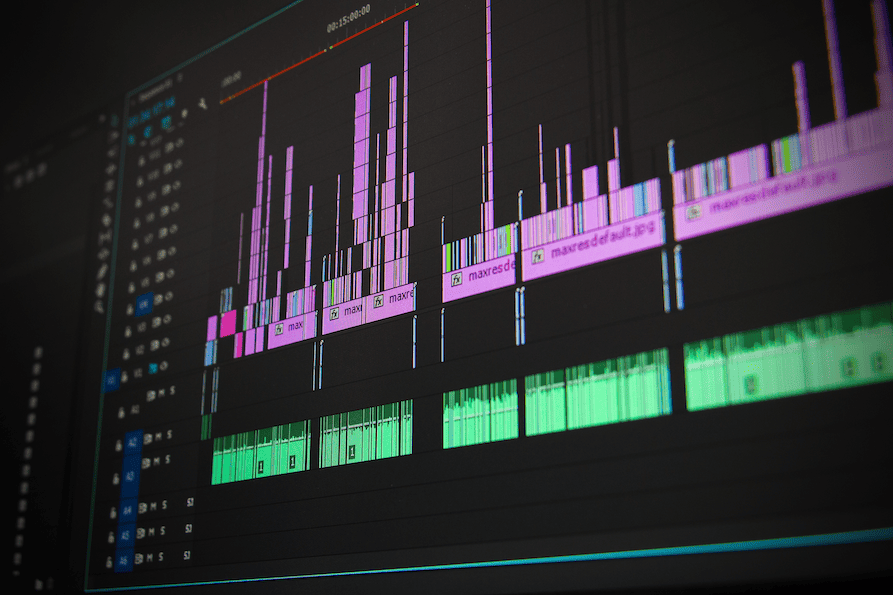
File and Sequence Structure: Accelerate your workflow with video templates. Sort files into bins and folders.
User settings are important to establish before you dive into a project. Set your frame rates, playback resolutions, aspect ratios, etc.
Professional video editors customize their keyboard shortcuts to edit videos at lightning speed.
15. Editing Techniques

Montage: Sequences that have many different shots to convey a certain emotion or to progress the plot.
Cross-cutting: A video editing technique in which multiple scenes quickly cut back and forth. Also referred to as parallel editing.
Match cut: When two contrasting video clips are cut together to convey an emotion or plot line.
Cutting on the action: A technique where the editor creates a rhythm between shots.
Visible editing: This technique is used in advertisements, music videos, and social media. Edits stand out aesthetically.
Invisible editing: Narrative-based content usually requires the editing to disappear from the audience's view.
16. Theory, History & Trends
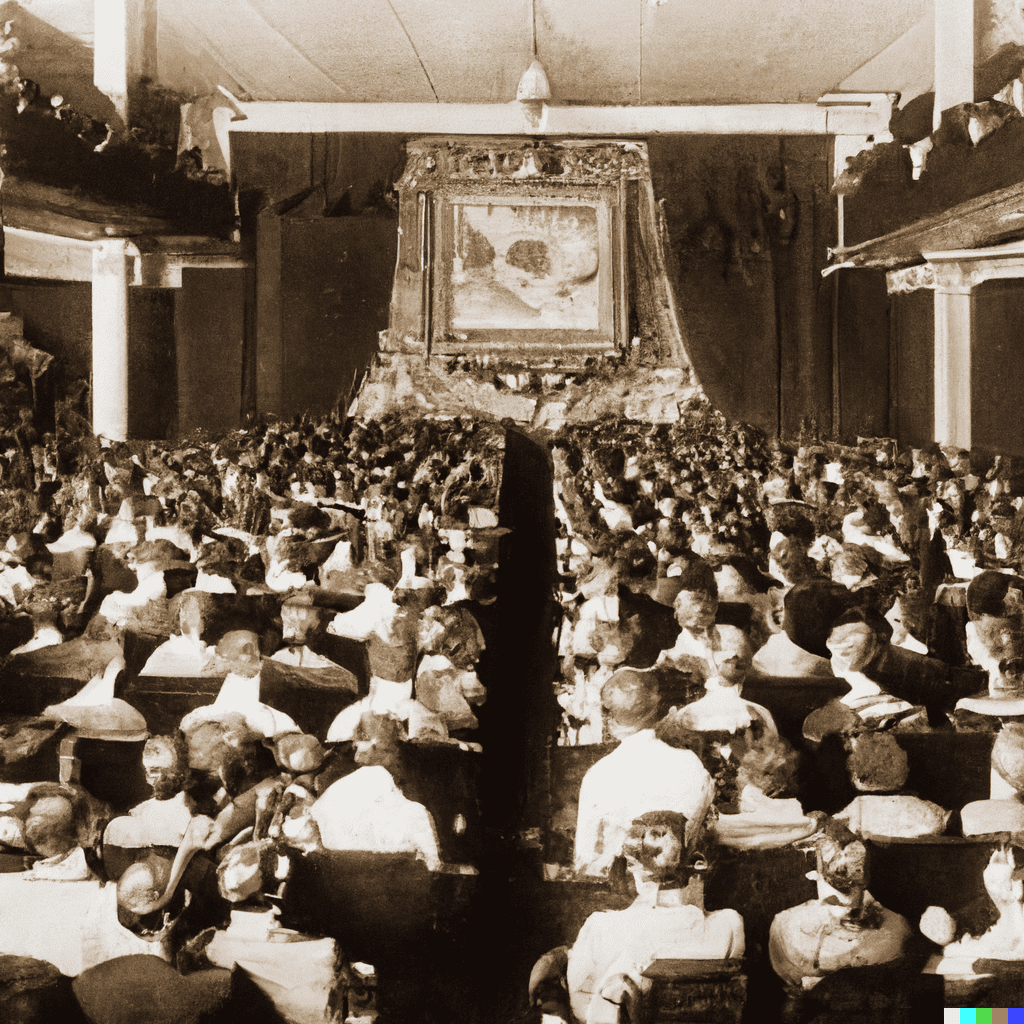
As a video editor, you are one of the last people in the production line. The editing team, along with the directors and producers, often have the final creative say.
A new trend is just a new take on an old idea.
17. Storytelling & Scripting
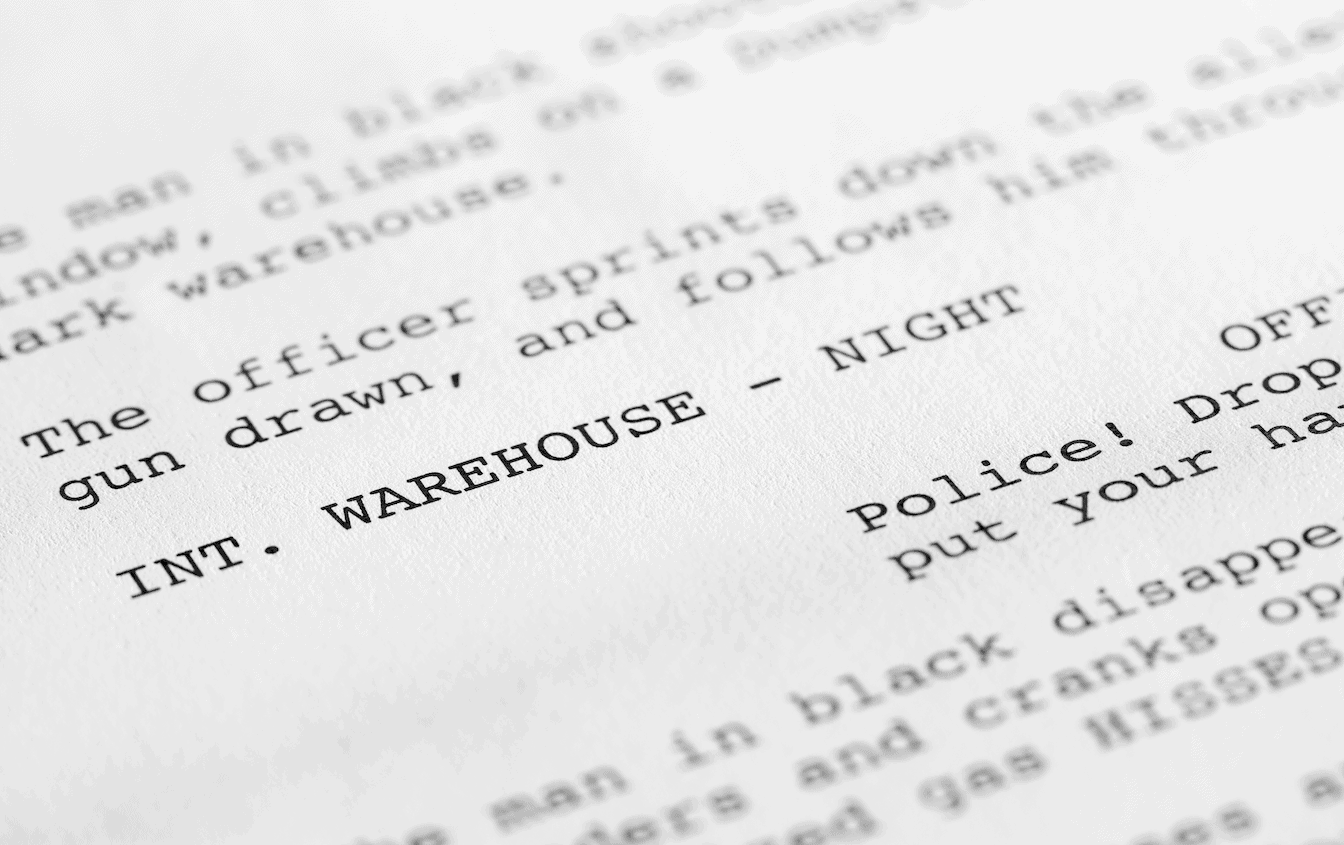
The elements of a story involve plot, characters, themes, motivations, and meanings.
Continuity: Consistent plot, characters, lighting, color, pacing, and more.
Good pacing will properly represent the mood of a scene.
18. Types of Productions

A feature film is a full-length movie. The runtime is generally more than 60 minutes.
TV series are single-camera productions that have ten or so episodes per season. Series do not film with a live studio audience.
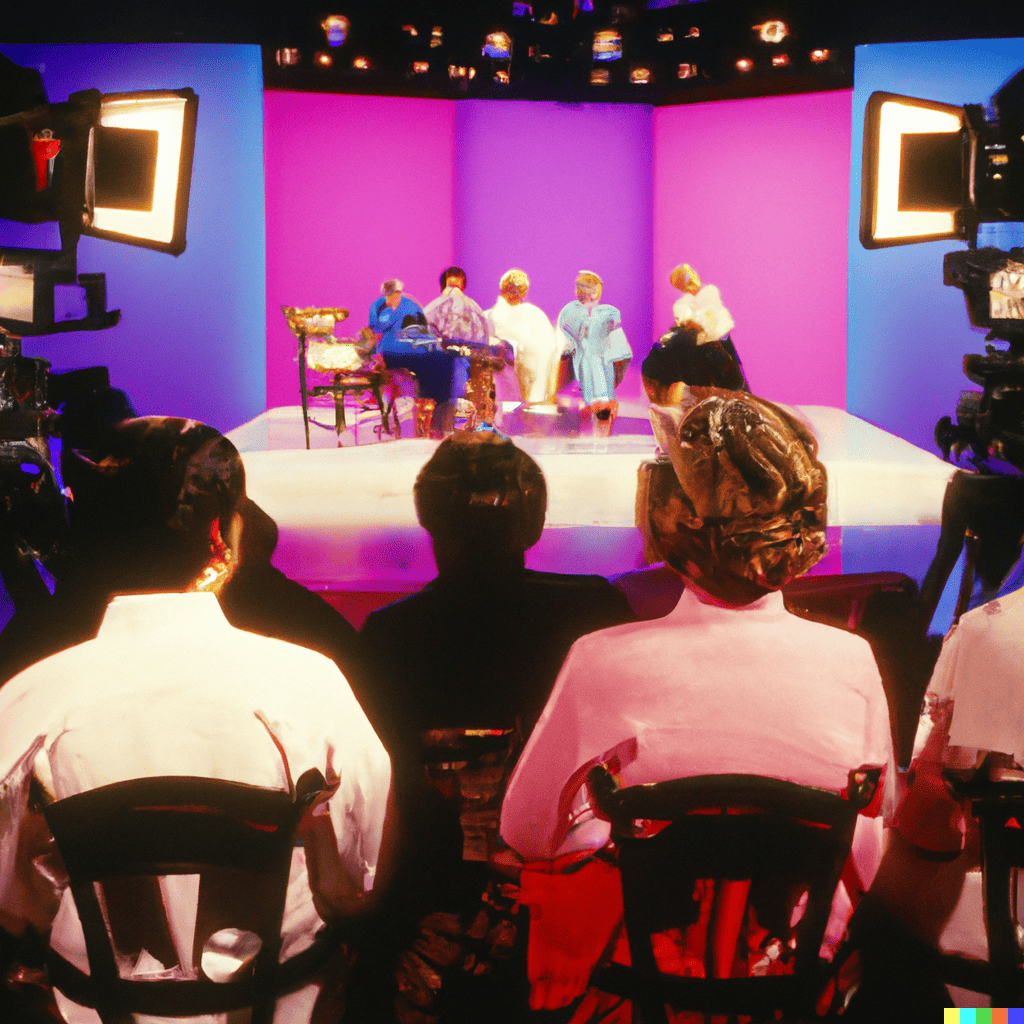
Sitcoms, talk shows, and game shows are multi-camera setups. Typically, a control booth overlooks the set.
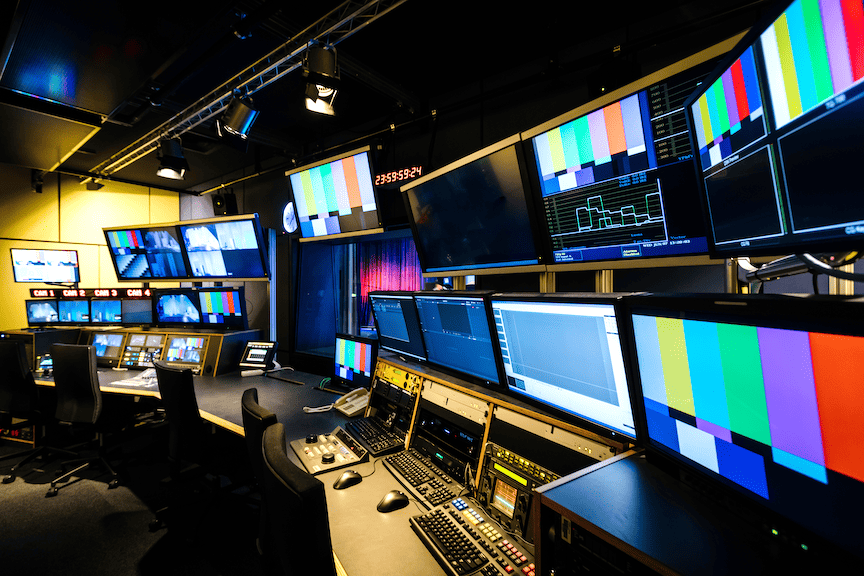
Live TV Editing, also known as live switching, is real-time video editing that involves switching to various content components such as cameras, sounds, and graphics.
News editors create videos for coverage, segments, packages, features and interviews.
Sports include creating highlights, game recaps, athlete profiles, documentaries, and promotional material.
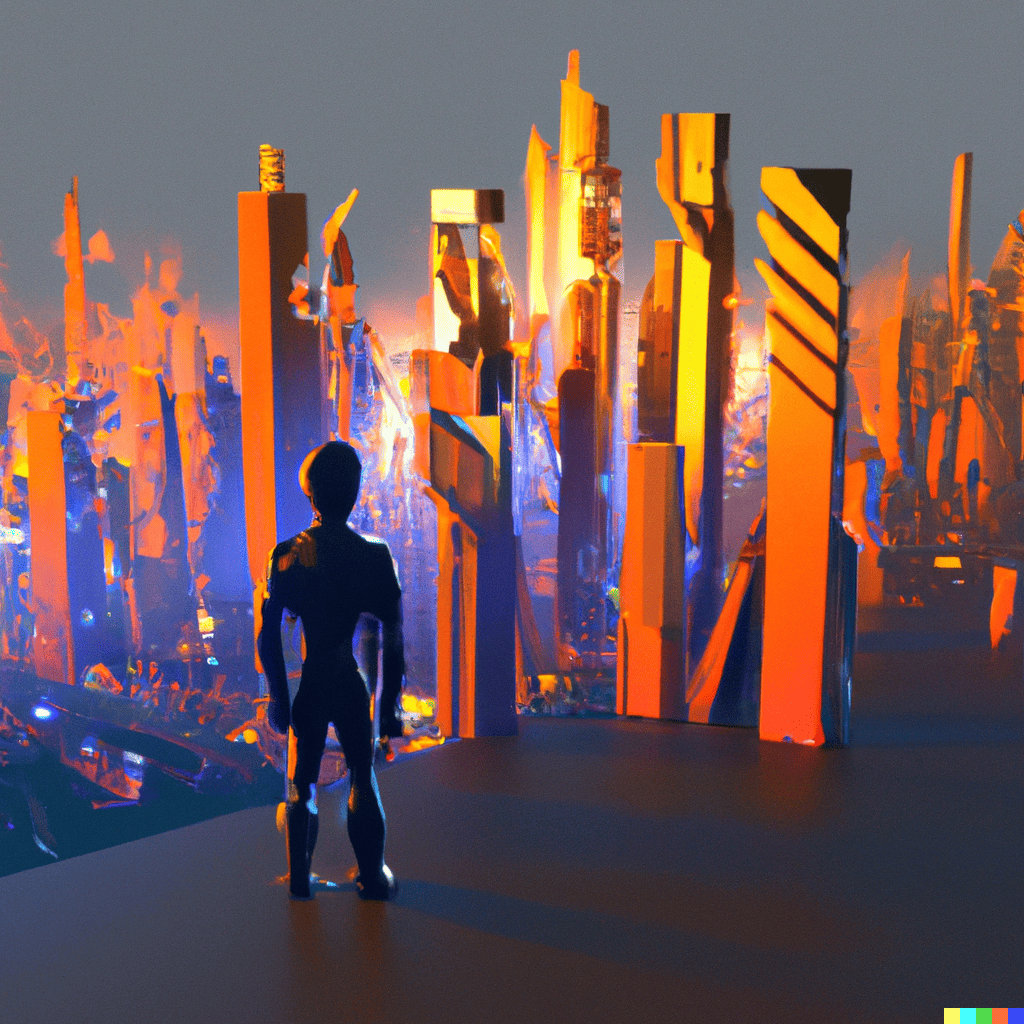
Animation: An animatic is a rough video created after the storyboard phase and before the final animation is made. Final animation online video editor work is considered 'post-production'.
Advertisements: Video editors compile ads that attract and hold the audience’s attention and curiosity.
Creating trailers is essentially marketing for upcoming shows and movies.
Social Media & Shorts: Video editors create video content for social media. Create a video for your audience.

Live Streaming: Streaming requires streaming software. Live streams usually feature a live chat.
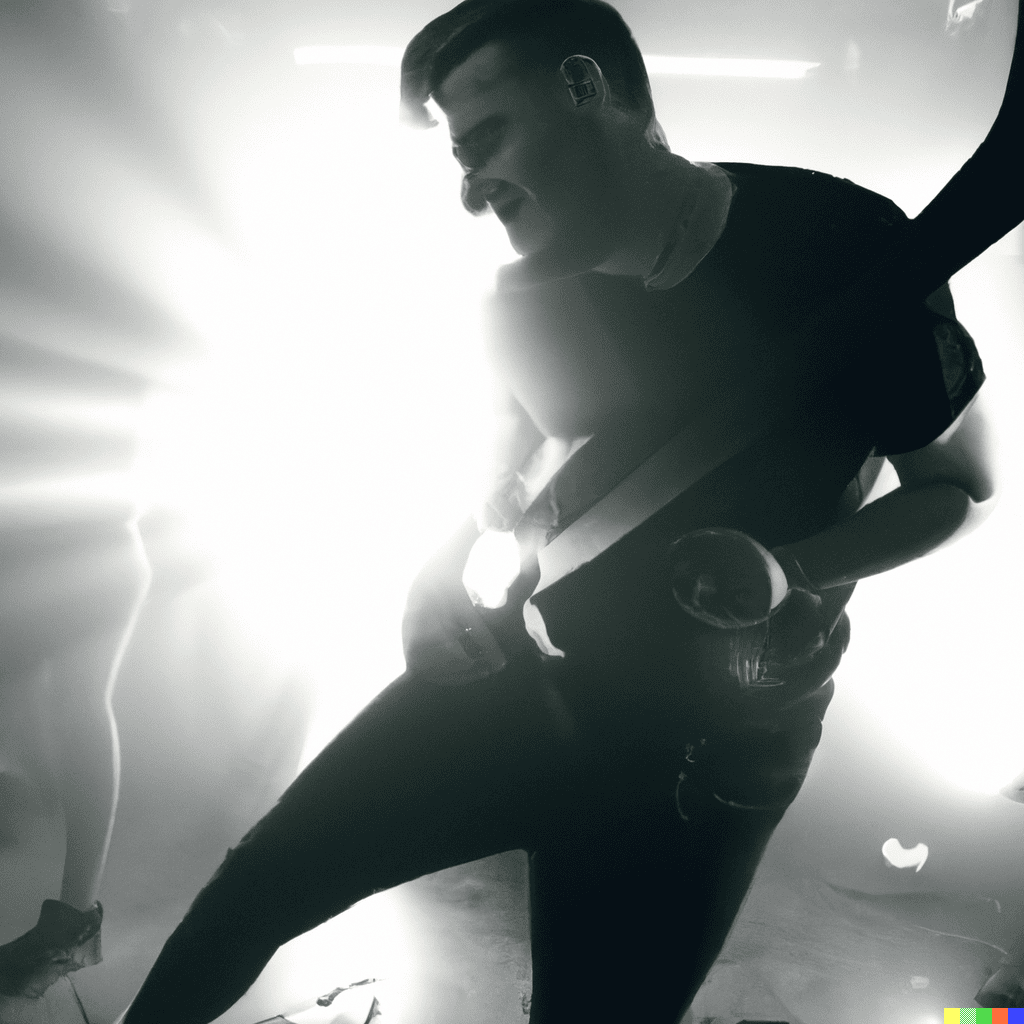
Music videos are a great point of entry into the entertainment industry. Budgets for a music video are notoriously low.
Corporate media: Editors create videos for training, event coverage and customer content.
Wedding films usually involve working in various roles. You may be asked to record, light, and edit everything.
19. Editorial Tasks
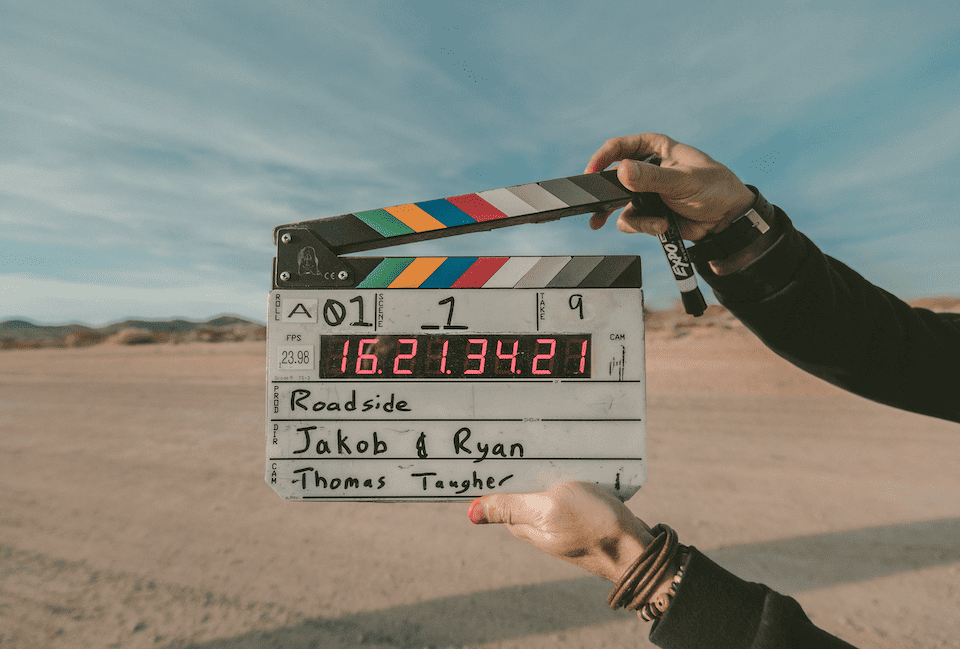
Syncing audio to video: A clapper is used to sync audio to video. This is done before editing begins. Often, editors will automate this process.
Scene labels have information about specific shots including the shot number, character names, and line status (e.g. “Temp Line” or “Line Rewritten”).
Transcoding: Converting files from one format to another.
Cataloging: The process of going through the footage and making detailed notes. Notes are stored as metadata.
Import files by dragging and dropping the file in or importing the files internally via folder browsing.
Batch capture: The automated import of multiple tapes or video clips into the editing software. Transferring tape to video is called capturing.
An export is an output of a video, audio, or information, generated from your project sequence.
Digitization & Restoration: Preserve films and tapes by scanning the strips and making a digital copy. Then, the software can digitally touch up and restore the content.
Troubleshooting: Video editors often problem-solve, such as relocating and relinking media.
Credits, Subtitles, & Text: Each project will have its unique fonts, spacings, styles, and references.

Working on Location: Dallies video editors create a video of the shots created that day.
20. Editorial Schedule
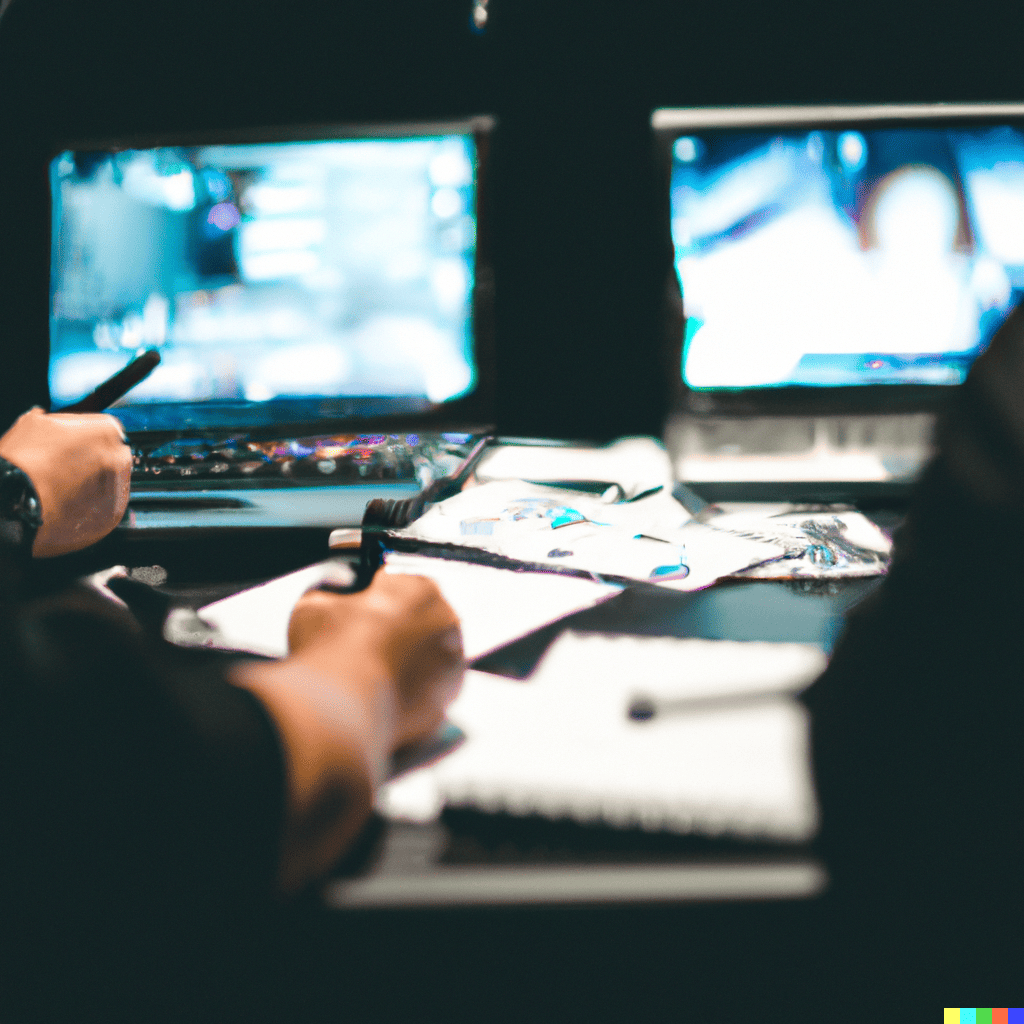
Dailies are rough cuts of footage captured that day. Editors conduct a review with the crew to make notes.

Production meetings are logistical crew meetings that routinely occur throughout the entire production timeline.

Edit sessions serve the purpose of compiling the assets into one cohesive piece of content. On-the-fly edits are made as per discussion with the directors and producers.

Recording sessions are for recording dialogue, sound effects, or music.

A table read is an exercise where the cast performs the screenplay with the crew in the room.
21. Health

Sedentary jobs should be paired with regular exercise. Maintaining a healthy diet is ideal. Having mental and emotional support is crucial.
22. Copyright, Trademarks & Licenses
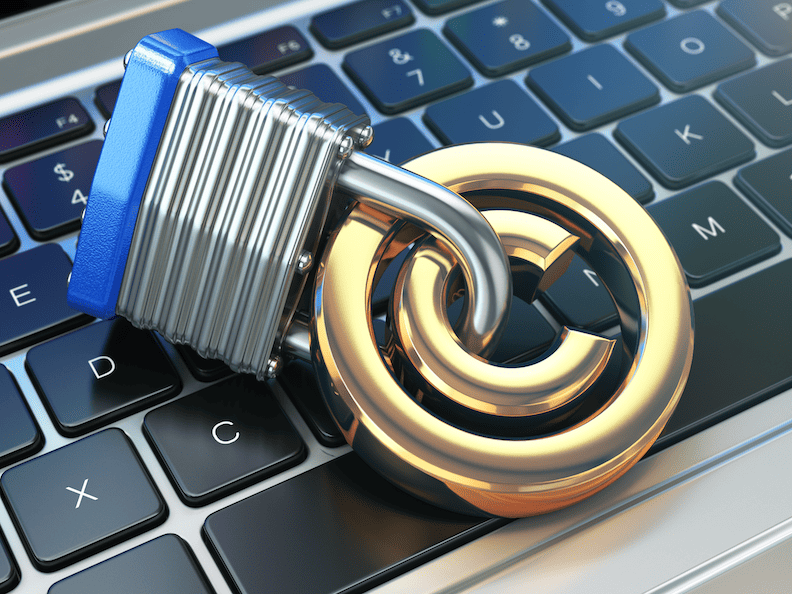
Copyright law restricts any unauthorized use of video content, music, or graphics. Trademarks specifically protect a brand’s logo or slogan. Licenses are paid agreements for the authorized use of copyright material.
23. Networking & Employment

Making friends in the entertainment business makes it easier to find jobs.
A personal website will help manage your business, showcase your work, and create a contact list.
Work can be union or non-union. You will usually be asked to sign a Non-Disclosure Agreement as well as a W-2.
How Can I Be A Better Video Editor?
Improving your skills takes time. Every project will have its work quirks. Establishing a solid method for yourself early on will save you from future headaches.
Conclusion
There’s never a shortage of offline and online video editor job opportunities. Work on the kind of content you want to work on.
Free online video editor software makes it possible for anyone to start editing videos today. Be the best online video editor ever and get started with learning editing today!