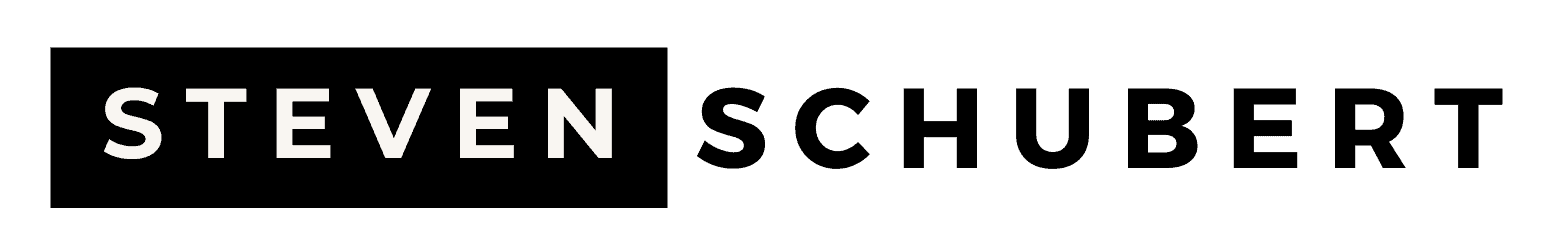Welcome to the Ultimate Animation Guide - your one-stop shop for everything animation!
Whether you're a seasoned animator or just starting in the world of animation, this extensive guide will provide you with all the information you need to know about the animation industry.
We'll cover various animation styles, tools, and concepts as well as the entire animation process.
Table of Contents
Animation Education and Training
Skills and Qualifications for an Animation Career
The 12 Principles of Animation
The Different Types of Animation
The Animation Studio Production Pipeline
The Different Industries That Use Animation
How Do I Pitch My Animation Idea?
How Lighting is Used in Animation
Do I Need to Use Video Editing Software?
How to Get Your First Animation Gig
Submitting to Animation Festivals and Awards
The Influence of AI and the Future of Animation
Introduction to Animation
Animation is a method in which figures are manipulated to appear as moving images.
Traditionally, images were drawn or painted by hand on transparent celluloid sheets to be photographed and exhibited on film.
Nowadays, most animations are made with animation software.
Animation requires understanding motion, timing, and how different materials move and react.
Hardware
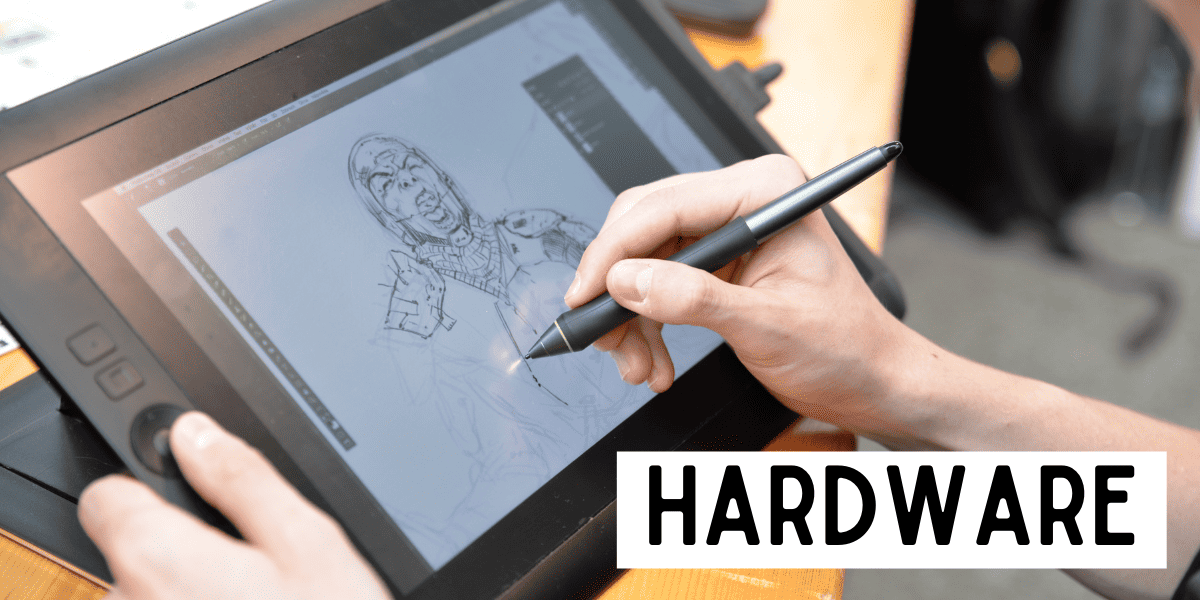
Traditional animation requires a light desk, a camera, a peg bar, an eraser, pencils, ink pens, paper, animation cels, and paint.
Computer animation requires a touch-display pen, a computer, and a touch-display. Some touch displays are also computers.
Video editors typically need powerful computers and multiple screens because of the amount of large files they work with.
Dialogue recordings are done in a recording studio, where they use mixers, microphones, headphones, speakers, and so on.
Software
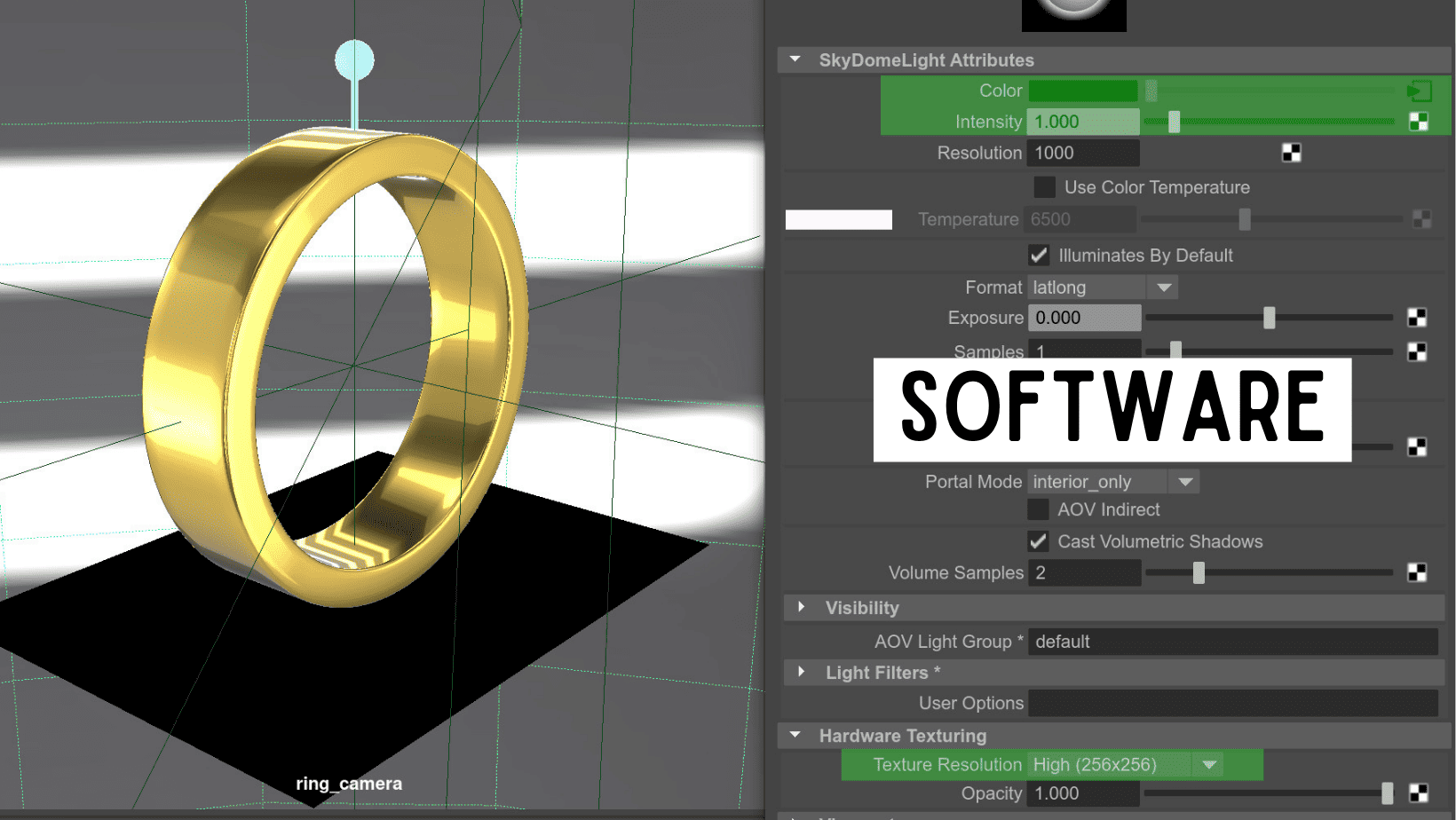
Computer animation requires the use of animation software.
There are many different types of animation software available on the market today, but the first question is "Are you creating 2D computer animation or 3D computer animation?"
Today's animation software has advanced features such as motion tracking and keyframing, which will give you more control and accuracy over your animations.
Storyboard software creates storyboards that are used in animatics.
Audio engineers, editors, and musicians will use audio software to edit, clean up, and revise dialogue, music, and sound effects.
Video editors use video editing software to lay out the animation and sound in a timeline.
Screenwriters use scriptwriting software to format, organize, and brainstorm scripts properly.
Animation Education and Training
There are numerous paths one can take to gain education and training in animation. Whether you prefer the structure and depth of a university program, the flexibility of online courses, or the self-paced learning offered by books, there's an option to suit every learning style and goal.
University/College
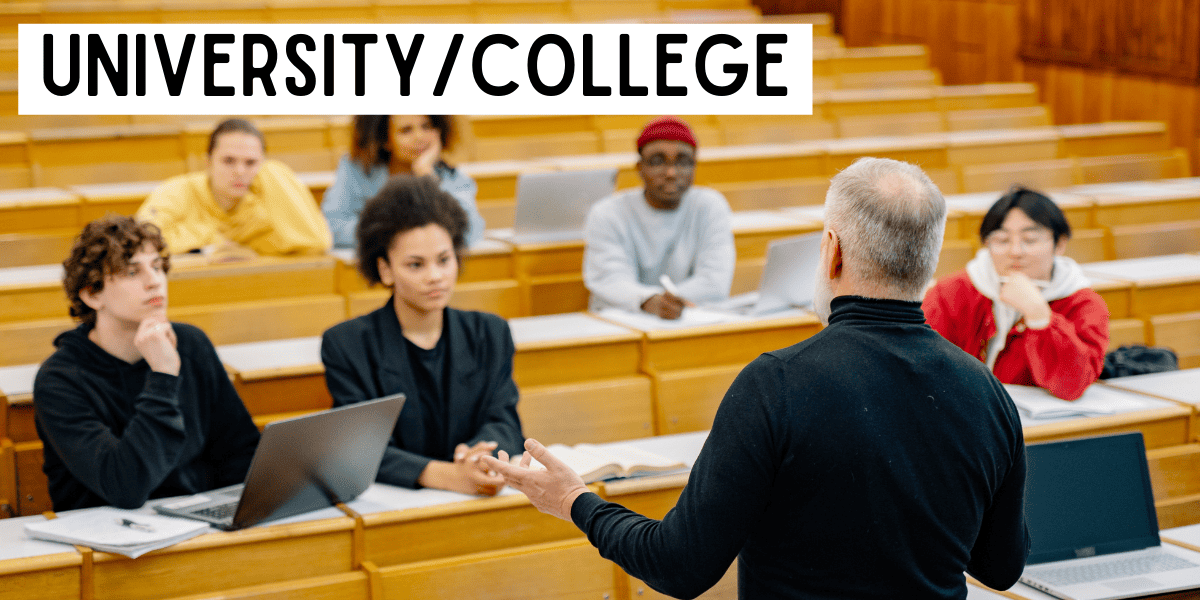
Many universities and colleges offer degree programs in animation, graphic design, or related fields. Bachelor's degree programs typically cover a broad range of topics including traditional art skills, computer animation, 3D modeling, and storytelling. And you'll learn from industry professionals.
Online Courses

Learning platforms offer animation courses taught by experts from top universities and companies worldwide. These learning platforms are subscription-based and provide access to a wide variety of animation classes.
Many software companies offer online training for their products.
Some established bloggers and social media influencers offer excellent courses on animation, drawing, video editing, sound design, screenwriting, etc.
Books

There are numerous books available that teach animation techniques, from classic hand-drawn animation to advanced 3D modeling.
Books that delve into the history of animation or discuss theory can deepen your understanding of the field.
Some books provide comprehensive software guides.
The History of Animation
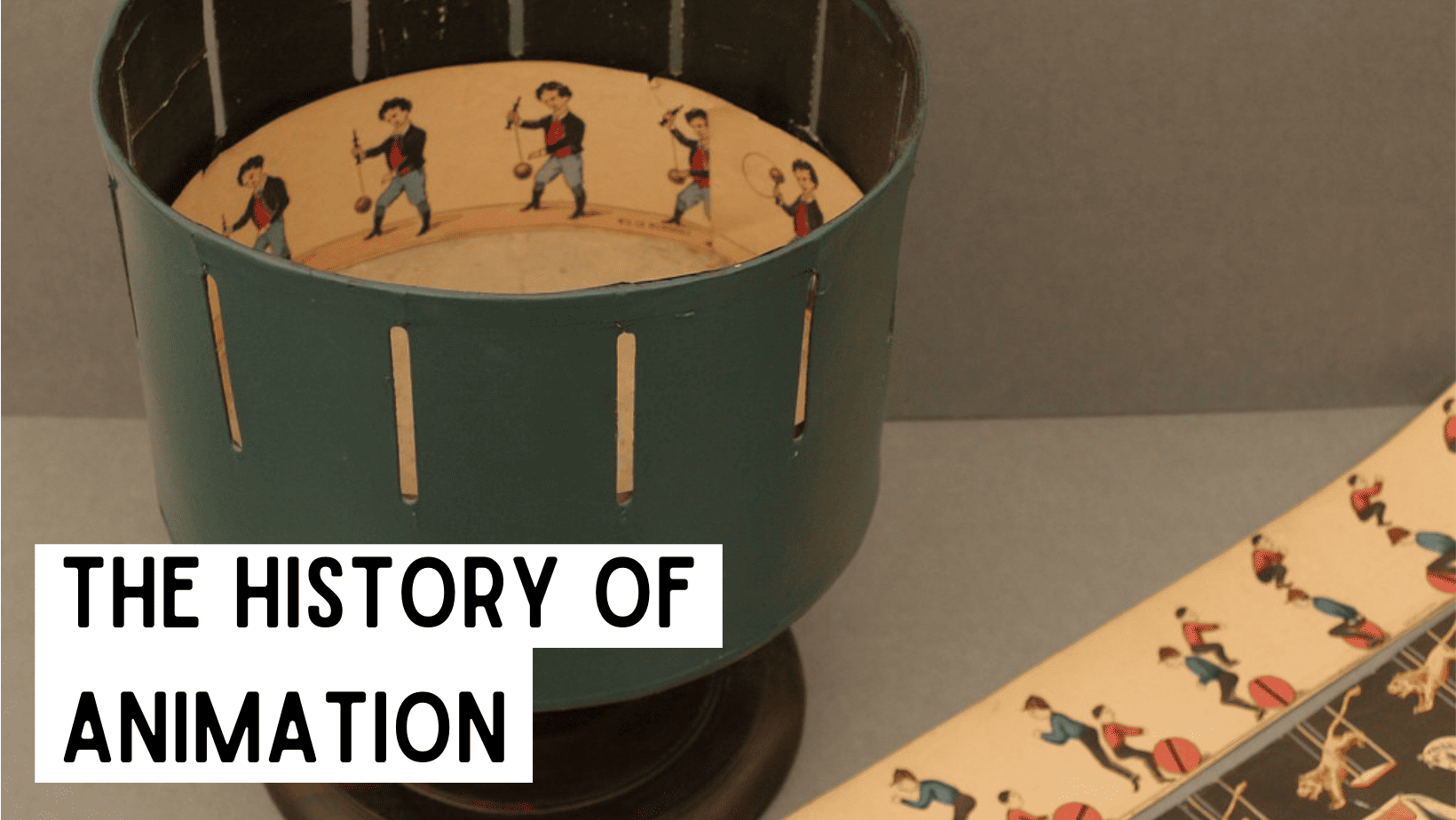
The roots of modern animation can be traced back to the 17th century with ocular toys like the magic lantern, which used light and glass slides to project images.
The zoetrope, invented in the 19th century, was another early animation device that created the illusion of motion by displaying a sequence of drawings or photographs.
In the 20th century, theatrical showings of cartoons became popular. Numerous animators formed studios, and technological advancements allowed for more sophisticated methods of animation.
In the 1960s, the Walt Disney Company released several enduring classics including "101 Dalmatians". This era saw the rise of television animation with shows like "The Flintstones" and "The Jetsons."
With the advent of digital technologies in the late 20th and early 21st centuries, computer animation became the standard for most animation studios.
"Toy Story" revolutionized the industry, being the first ever 3D animated feature film.
Today, animation is a diverse field with a wide array of styles and techniques, from traditional hand-drawn methods to stop-motion to complex 3D animation.
Skills and Qualifications Needed for a Successful Animation Career
To have a successful career in animation, one must possess a unique blend of technical, artistic, and interpersonal skills, as well as experience and previous work.
An animator needs to have a creative mind and strong visual imagination. This includes having an eye for detail, good color vision, and the ability to draw and make models (source: Careers Wales).
Technical skills are also vital in this field. It's important first to learn how to draw proficiently before diving into animation. Even just learning the basics of drawing will help you greatly in animation.
Being proficient in the latest animation software and having strong computer skills is a must (source: Arena Park Street).
Interpersonal skills such as communication and teamwork are crucial as well. Many animation projects are collaborative efforts that require clear communication and cooperation among team members.
Drawing 101
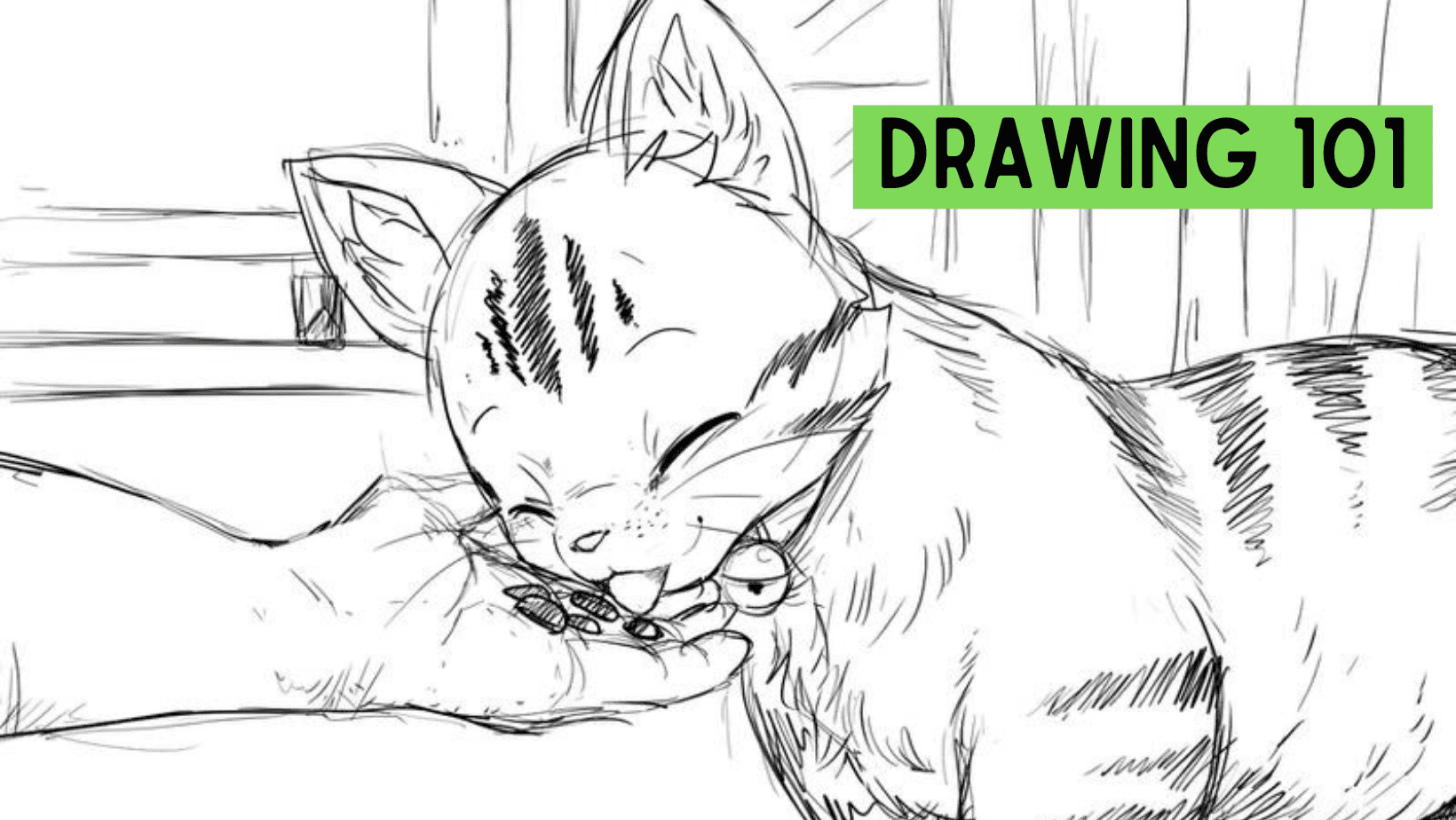
It's best to become proficient in drawing before diving into animation.
Mastering the drawing basics can significantly improve your ability to create compelling, realistic artwork.
The basics of drawing are Line Drawing, Shapes and Forms, Shading and Tones, Perspective, Proportions and Scale, Texture, Composition, and Value and Contrast.
Practice is key when it comes to drawing. The more you practice these basics, the better your drawing skills will become.
As a beginner, you should start with simple drawing tutorials that guide you through drawing animals, cartoons, people, and comics.
There are also specific lessons and exercises designed to quickly improve your drawing skills. These exercises often include practicing basic strokes and understanding various aspects of drawing.
The 12 Principles of Animation
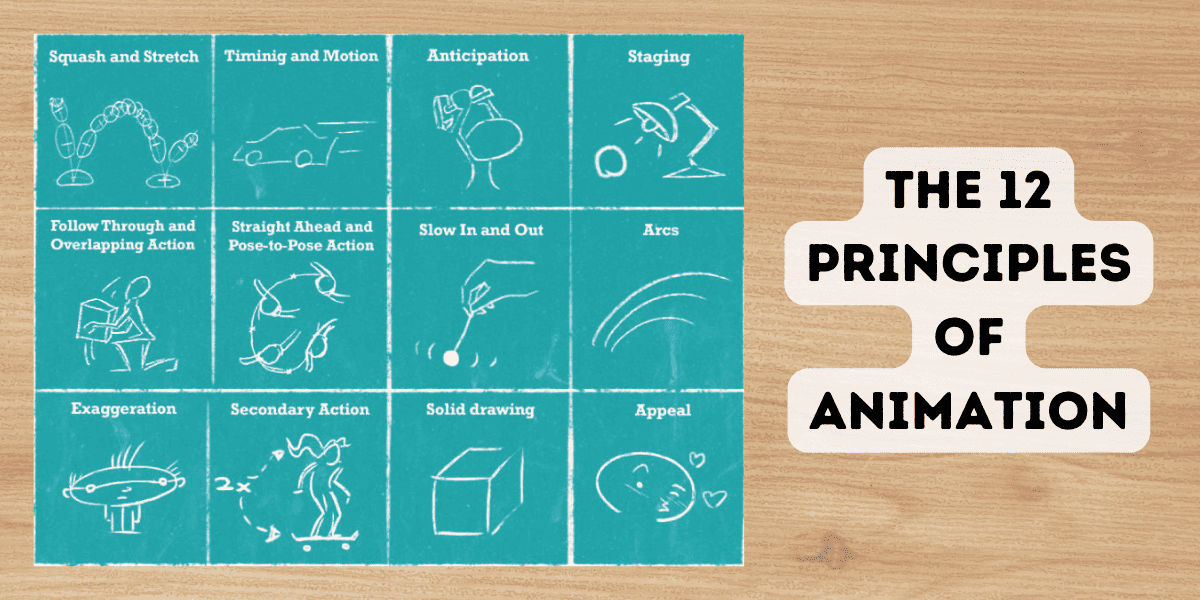
The 12 Principles of Animation are a set of guidelines established by Disney animators Ollie Johnston and Frank Thomas in their 1981 book "The Illusion of Life: Disney Animation". These principles were developed to improve the quality of animation and make it more lifelike.
The principles are 1) Slow In, Slow Out, 2) Anticipation, 3) Staging, 4) Straight Ahead Action vs. Pose to Pose, 5) Follow Through, Overlapping Action, and Drag, 6) Exaggeration, 7) Appeal, 8) Timing and Spacing, 9) Secondary Action, 10) Solid Drawing, 11) Arcs, and 12) Squash and Stretch.
These principles are still widely used today and form the basis for most animation work, from traditional hand-drawn animation to computer-generated animation.
The Steps to Animating
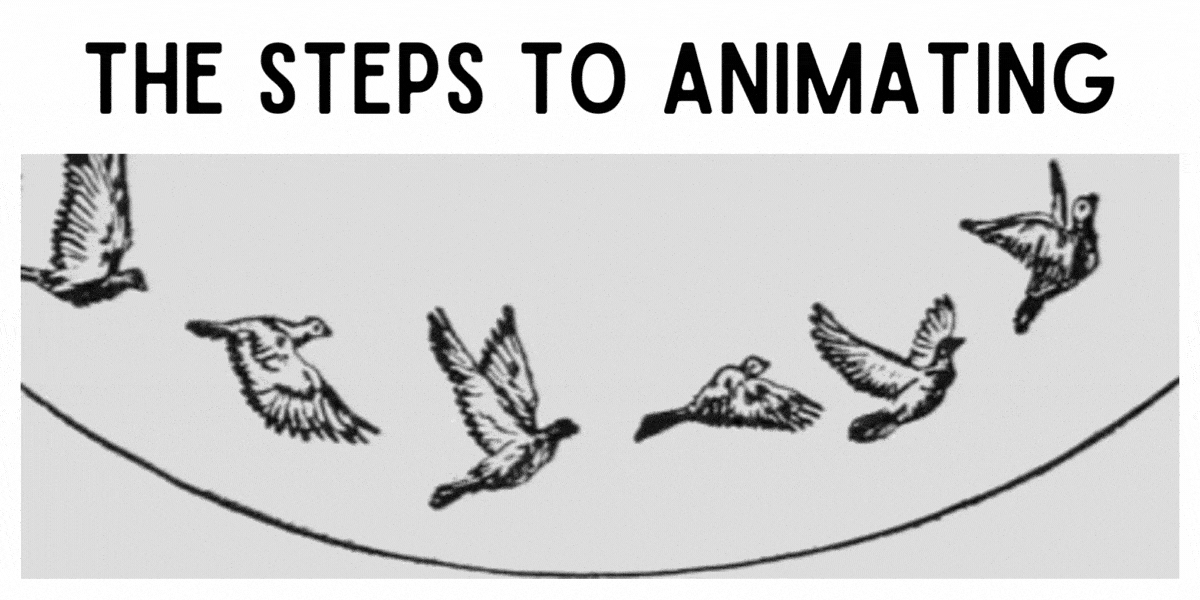
The main steps of animating are 1) Select reference footage, 2) Create the key poses, 3) Create the extreme poses, 4) Create the breakdowns, 5) Create the in-betweens, 5) Polish your animation, and 7) Add personality.
Recording your reference footage is ideal. However, many animators use inspiration from existing content as well.
It's good to at least draw the key poses and extreme poses. Then you can let your animation software create the rest.
The Different Types of Animation
Animation has evolved dramatically over the years, branching out into various techniques and styles for visual storytelling.
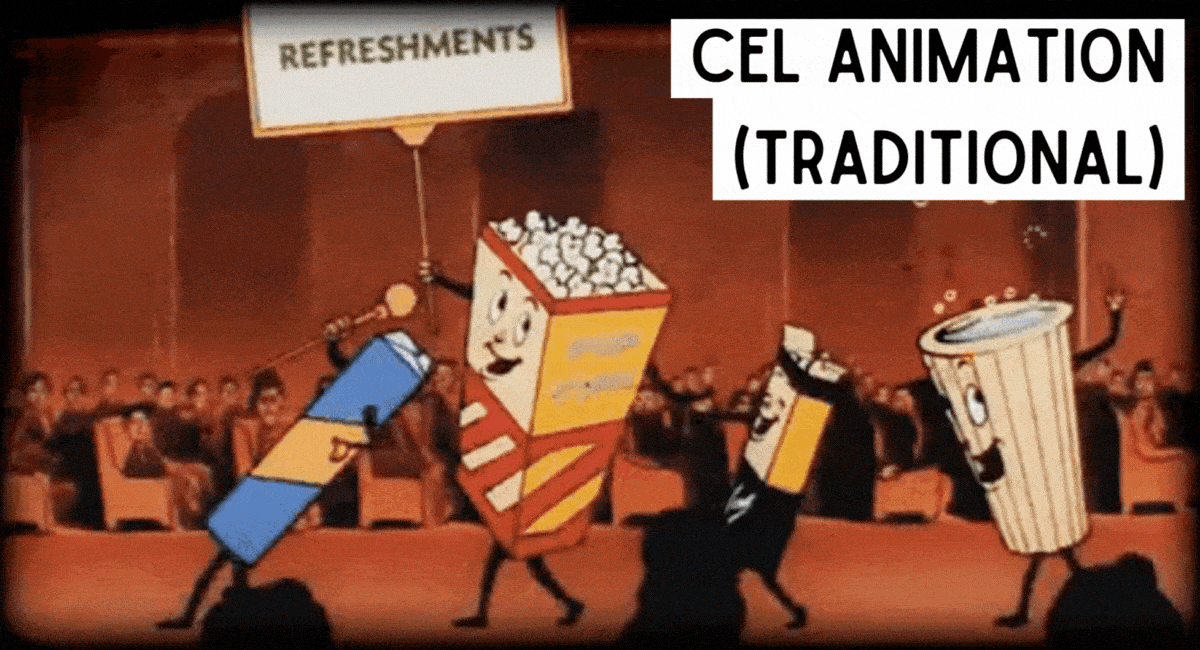
Cel animation, also known as traditional animation or hand-drawn animation, is where each frame of the animation is drawn by hand on a cel with the character or object in a different position in each frame to create the illusion of movement.
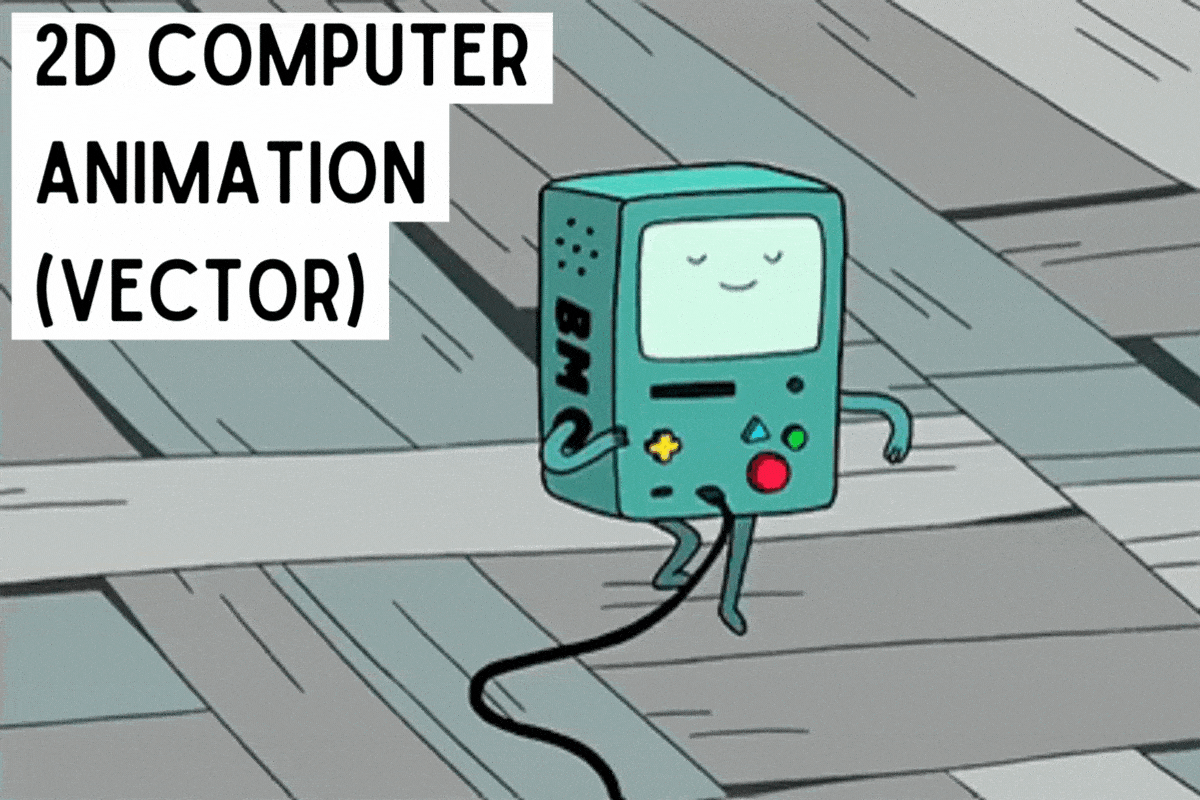
2D Computer Animation (Vector) is the most common form of 2D computer animation. Vector graphics are created with mathematical formulas that form lines and shapes, making them easy to scale or modify without losing image quality.
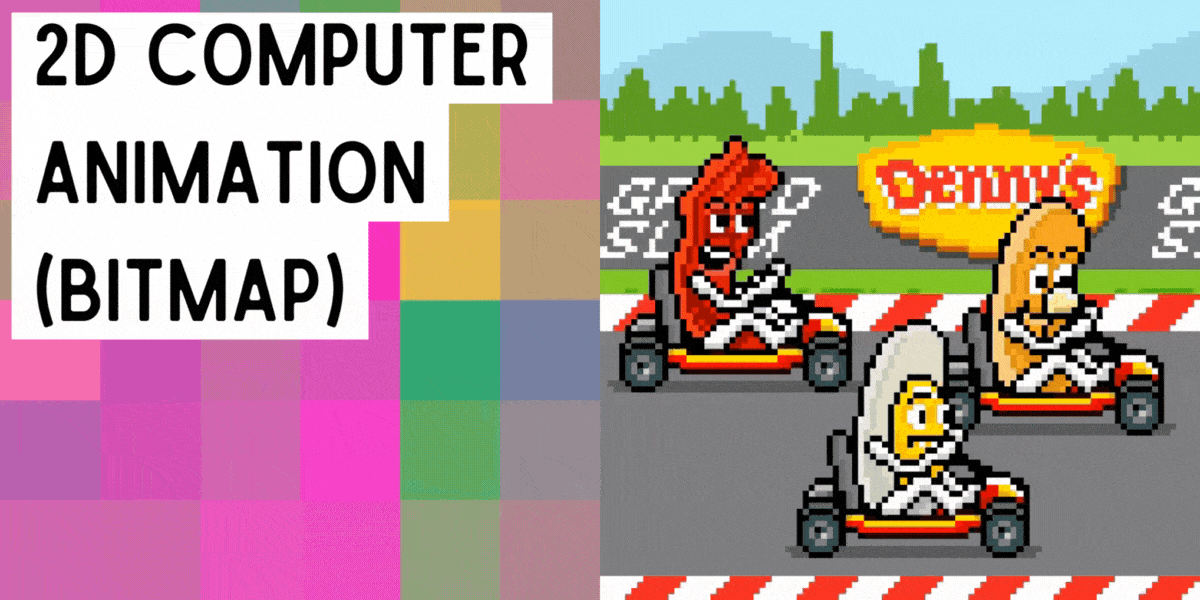
2D Computer Animation (Bitmap) is a form of digital animation that involves creating and manipulating two-dimensional images or frames on a pixel level using computer software. Bitmap, also known as raster graphics, is characterized by the creation of images through a grid of pixels, or individual dots of color.
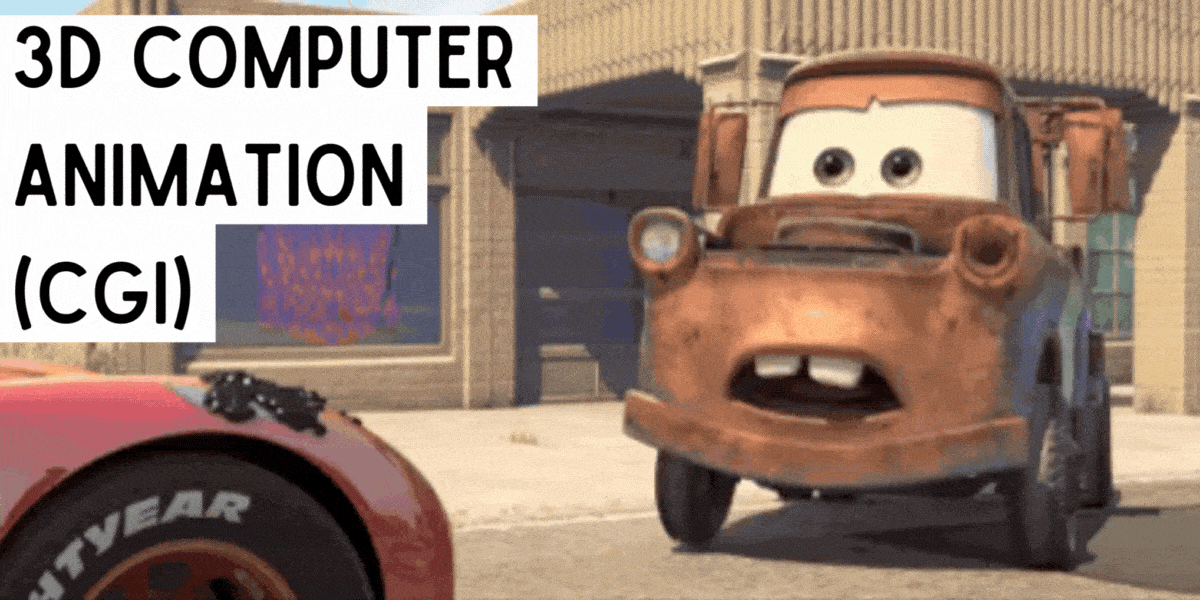
3D Computer Animation, often referred to as Computer-Generated Imagery (CGI), is a type of animation that leverages digital modeling and rendering techniques to create three-dimensional moving images. Unlike 2D animation which has only height and width, 3D animation includes depth.
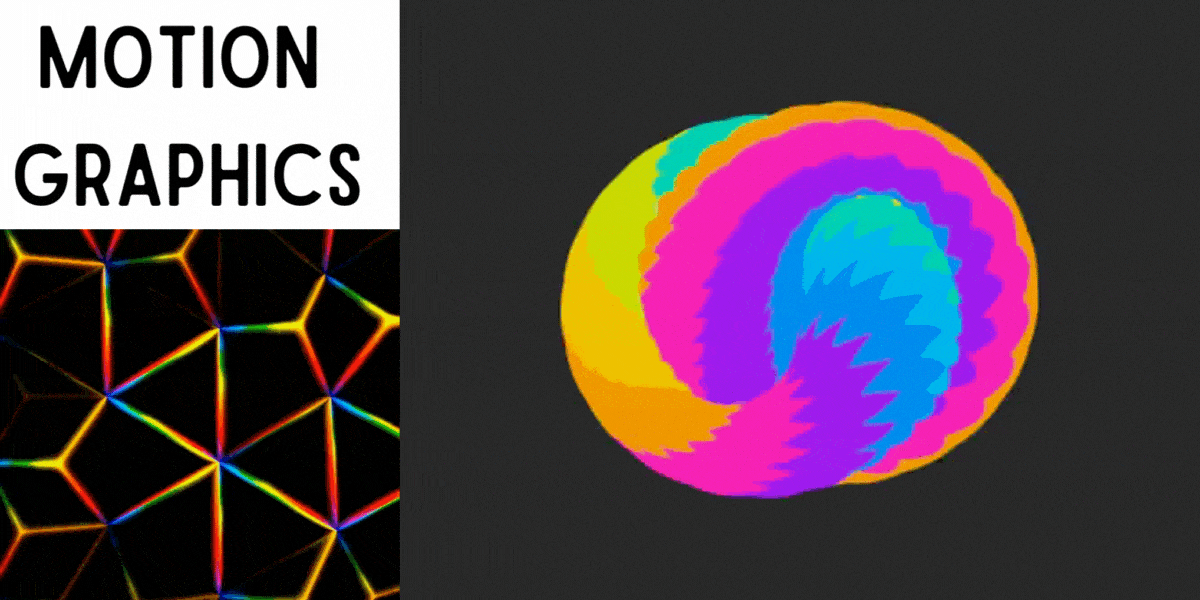
Motion graphics can include everything from animated logos and promotional videos to explainer videos and title sequences for movies and TV shows.
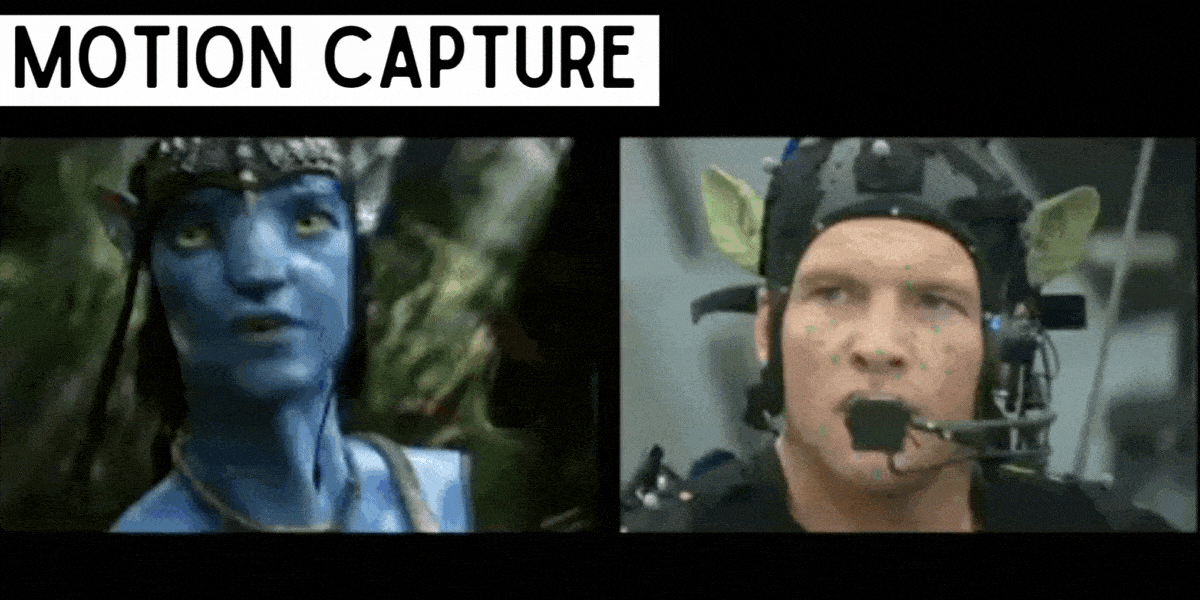
Motion capture animation, often referred to as mocap or performance capture, is a technology-driven technique used to digitally record and translate real-life human movement into animation.
Stop-motion animation is where objects are physically manipulated and captured one frame at a time, such as cutout animation, to create the illusion of movement. This technique is essentially an advanced form of flip book-style animation.

Claymation is a distinctive form of stop-motion animation that uses figures made of malleable substances, such as clay or plasticine.
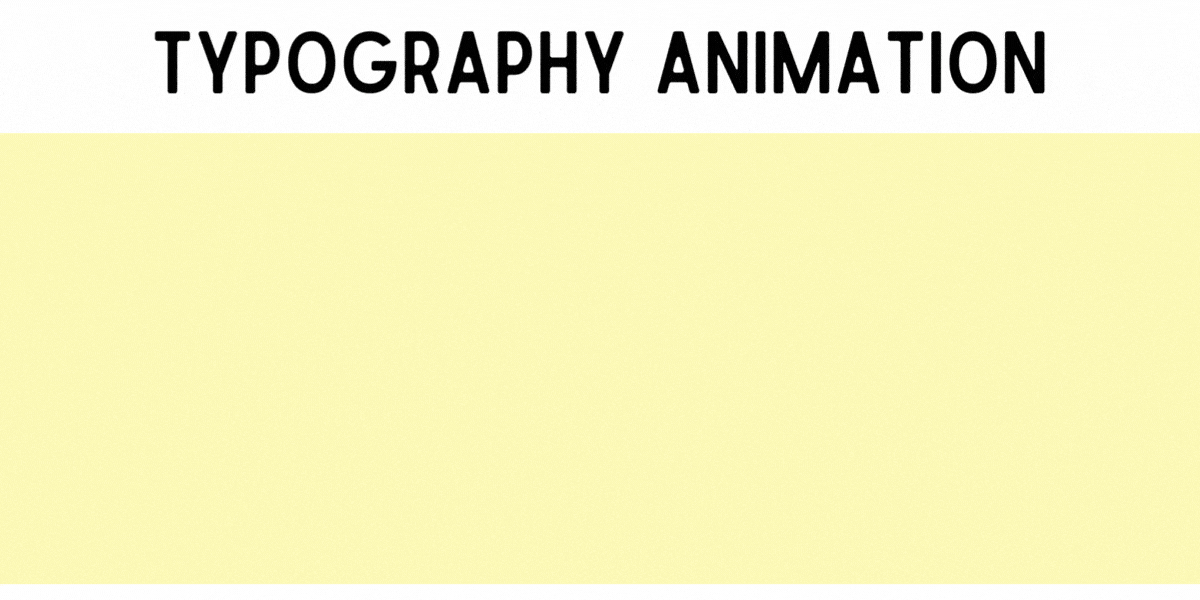
Typography animation, often referred to as kinetic typography, involves animating text moving, changing shape, appearing, disappearing, or even evolving in color or size.
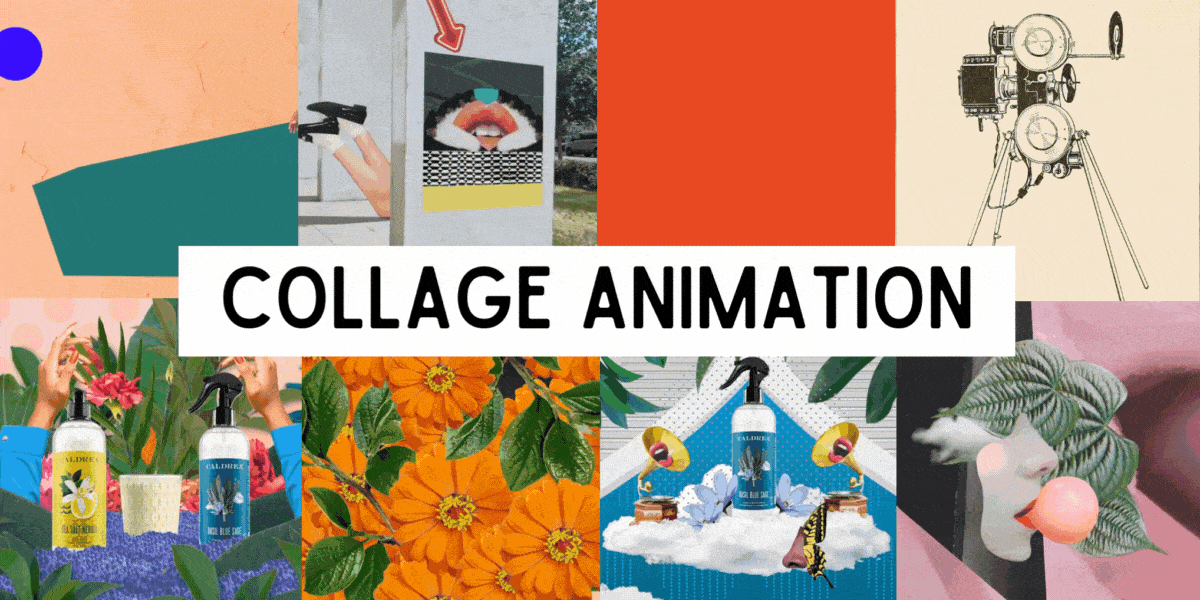
Collage animation combines various elements such as motion images, animated graphics, real photographs, newspaper clippings, and more to create a composite visual piece.
The Animation Studio Production Pipeline
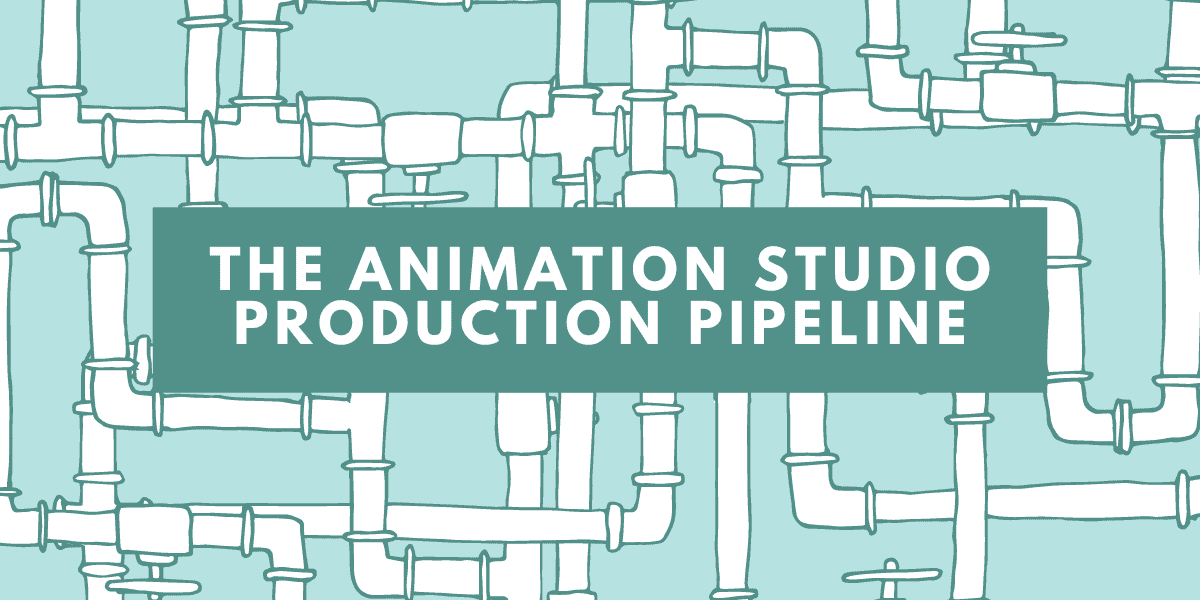
The animation studio pipeline varies depending on the type of animation it is. A 2D animation pipeline will be slightly different than a 3D animation pipeline. But the primary phases generally stay the same.
The animation pipeline can be broken down into 3 main phases: Pre-Production, Production, and Post-Production.
If you're doing it all on your own, consider outsourcing some of these steps.
Animation usually requires a team to complete a project. Bigger productions often employ over a hundred people for animated movies and shows.
Pre-Production
The pre-production phase of animation is the initial stage where all the groundwork for the project is laid out.
The idea is conceptualized and developed as a storyline, often illustrated in a pitch to attract potential investors or gain approval from decision-makers.
Once approved, a script is written detailing the narrative and dialogues.
Then, characters, props, and environments are designed, providing a visual representation of the animation's world.
Once casting is set, voice-over dialogue is recorded and the editor sorts clips into a timeline.
Storyboards are created and the editors create an animatic.
The materials (designs, animatic, script) are packaged and sent to the animation vendor. If the animation is being done in-house, the entire pre-production phase is looser since communication with the animators will be a lot easier.
Production
The production phase of animation is where the actual creation of the animated content takes place.
The production phase requires meticulous attention to detail to ensure the result aligns with the initial vision.
It begins with modeling, rigging, and layout, where the scenes and camera angles are set according to the storyboard.
Animators bring characters, environments, and visual effects to life by creating 2D animation, 3D animation, stop-motion animation, etc.
The production phase concludes with compositing, where all the different elements are combined into a single scene, and rendered out.
Post-Production
The post-production phase of animation is the final stage where all the pieces come together to form the finished product.
The editor compiles a rough cut from all the 'first take' animation.
"Retakes" in the post-production phase of animation refer to the process of revising and correcting specific scenes or elements that did not meet the desired quality or failed to convey the intended message effectively in the initial production.
Any necessary adjustments to timing or pacing are made during this stage.
Visual effects are added and finalized. As well as the credits.
Then comes the process of sound mixing, where voice-overs, music tracks, and sound effects are balanced and blended to complement the visual elements.
Color correction and color grading are done to enhance or adjust the colors for mood and visual coherence.
The final rendered export is created and sent to the distributor.
Who Are All the People Involved in an Animation Production?
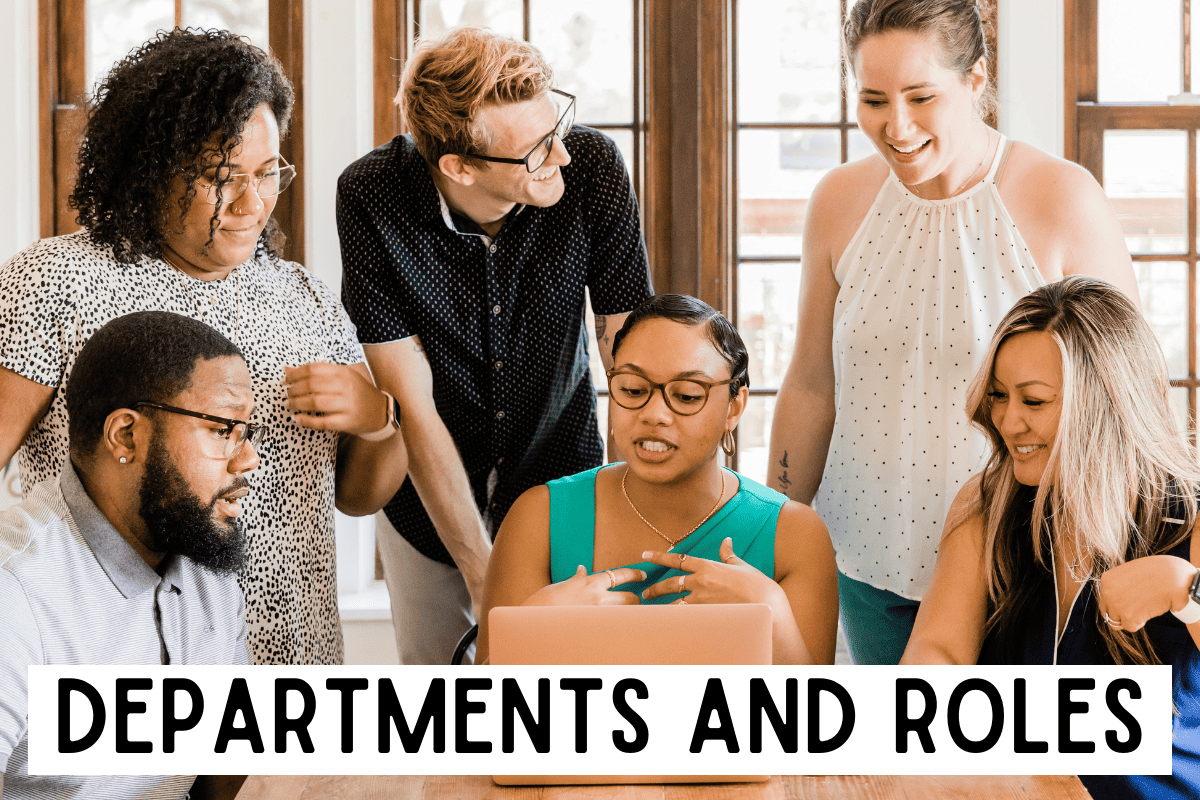
An animation production team consists of many skilled professionals working together to bring a concept to life.
Animation involves several departments, each with its unique roles and responsibilities. They include:
Story Department, Art Department, Storyboarding Department, Modeling Department, Rigging Department, Layout Department, Animation Department, Texturing and Lighting Department, Compositing Department, Sound Department, Editing Department, and Production Management.
Each department plays a vital role in the overall process, contributing to the creation of the final animated product.
Depending on the type of animation, the specific roles will vary. But the primary positions will be the same.
Here is a list of the key roles involved in an animation production: Executive Producer, Voice Actor, Producer, Supervising Director, Art Director, Animation Director, Storyboard Artist, Scriptwriter, Character Designer, Background Designer, Modeler, Rigger, Animator, Motion Graphics Designer, Visual Effects Artist, Editor, Timer, Compositor, Sound Designer, Music Composer, Post-Production Supervisor.
The Different Industries That Use Animation
In the entertainment industry, it is used to create animated films, TV shows, video games, and virtual reality experiences.
The advertising industry uses animation for commercials and promotional videos to capture the audience's attention and compellingly explain products or services.
In education, animation is employed to create engaging learning materials and tutorials, making complex concepts easier to understand.
The healthcare industry uses animation for patient education, surgical training, and visualizing complex biological processes.
In architecture, animated walkthroughs and simulations are used to visualize designs before construction.
In the tech industry, animation enhances user interfaces and improves user experience in software and apps.
How Do I Pitch My Animation Idea?

To pitch an animation idea, begin by developing a compelling concept that can sell itself and create a logline to describe the show in 2 to 3 sentences.
Networking is key - attend conferences, introduce yourself to industry professionals, and make connections.
When you're ready to pitch, contact the studios you're interested in, introduce yourself, and set up a meeting. Present your concept effectively, ensuring it's clear, and engaging, and demonstrates the unique aspects of your idea.
How Do I Write a Screenplay?
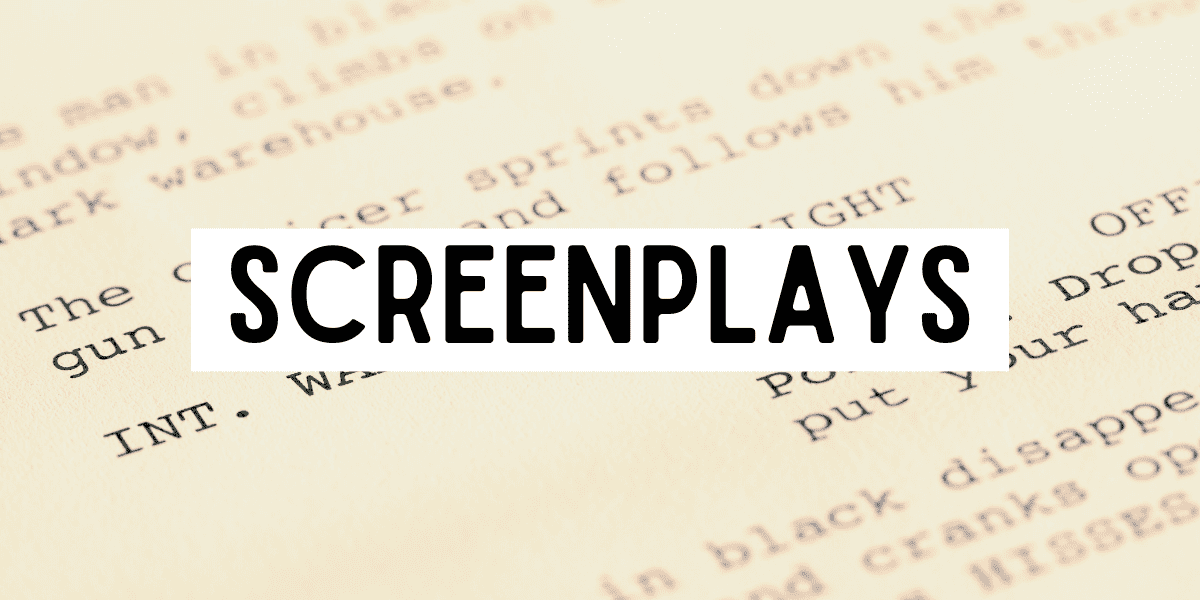
Writing a screenplay for animation involves several key steps. First, identify your target audience and the core message of your story. Begin by introducing your main characters and setting, then proceed to outline the plot in a clear, engaging manner. Break down your story into three to four key points or stages, and introduce these at the start of the animated video or script.
Be sure to challenge your characters through various obstacles and conflicts, as this adds depth and interest to your story. Remember to be detailed in your descriptions, as your screenplay is the first step in bringing your unique animated world to life.
What are Storyboards?
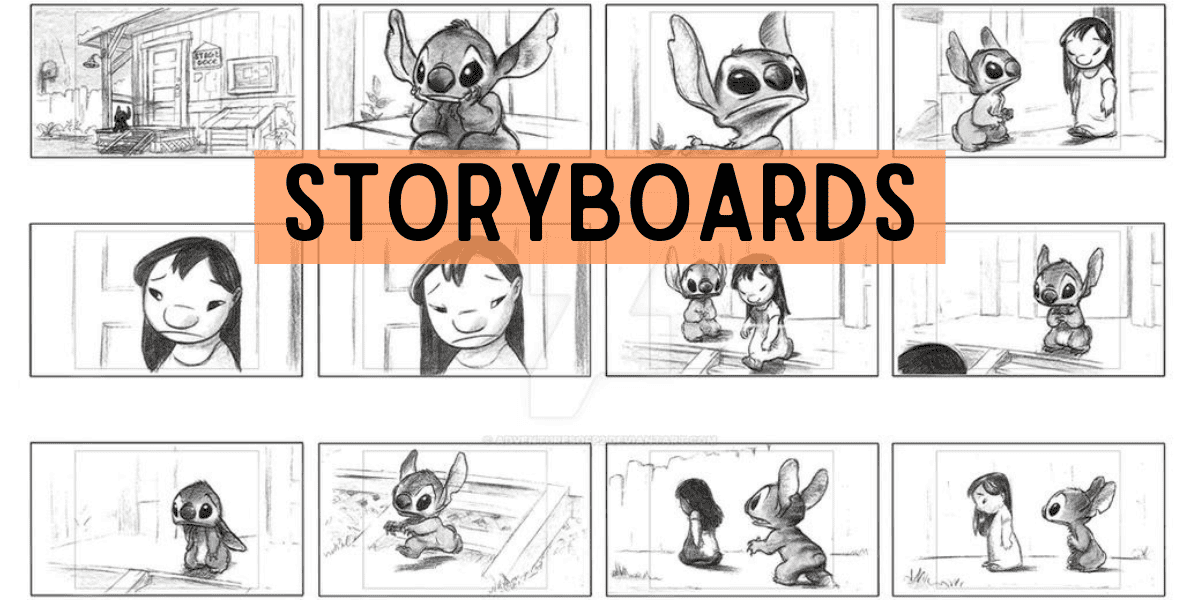
Storyboards are a sequence of drawings that represent the shots planned for a film or animation, similar to a comic strip. They provide a visual layout of events as they are to be seen through the camera lens.
They illustrate the narrative, show the order of scenes, and demonstrate how elements move within those scenes.
Storyboards help animators and producers visualize the storyline, plan for production by identifying potential challenges, and serve as a reference throughout the animation process.
How Lighting is Used in Animation

Animation lighting contributes significantly to the mood and atmosphere of a scene, guides viewers' attention to important elements, and emphasizes a character's looks, emotions, or traits.
In 3D animation, lighting artists often work closely with other departments, like texturing and compositing, to ensure the final image looks cohesive.
In 2D animation, lighting effects are often integrated into the design and color of the characters and backgrounds. Shading and gradients might be used to suggest the light's direction and intensity.
Backgrounds and Environments
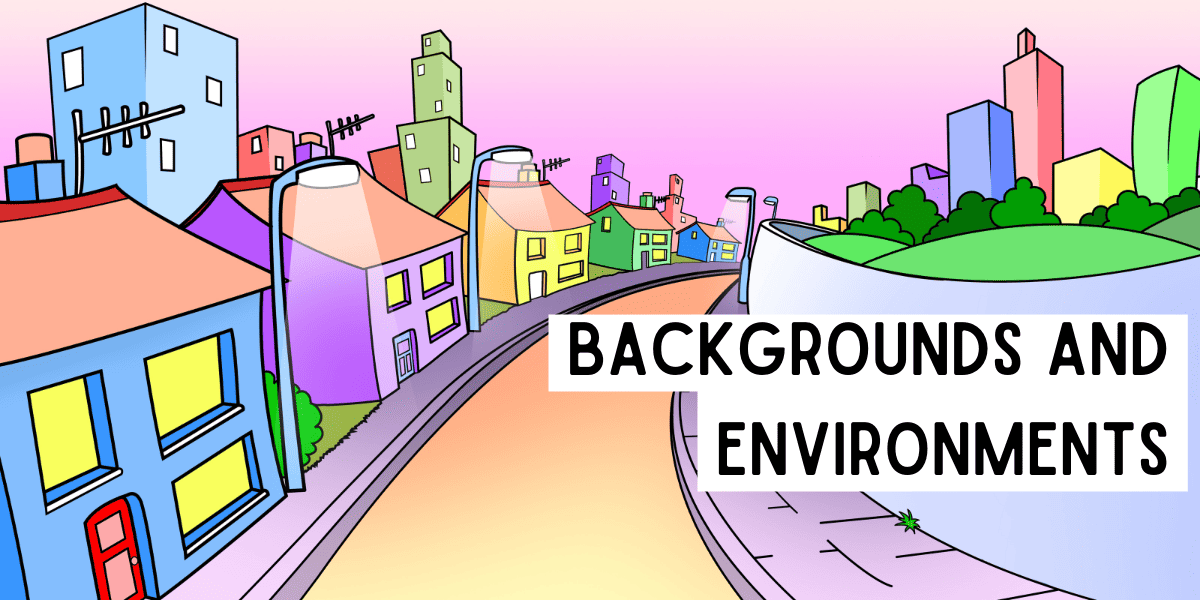
Backgrounds and environments serve as the world in which the characters live and interact. They set the tone for the story, and enhance the mood of a scene.
Background artists and environment designers consider factors like lighting, color, and perspective to create a space that supports the story and complements the character animation.
Do I Need to Use Video Editing Software?
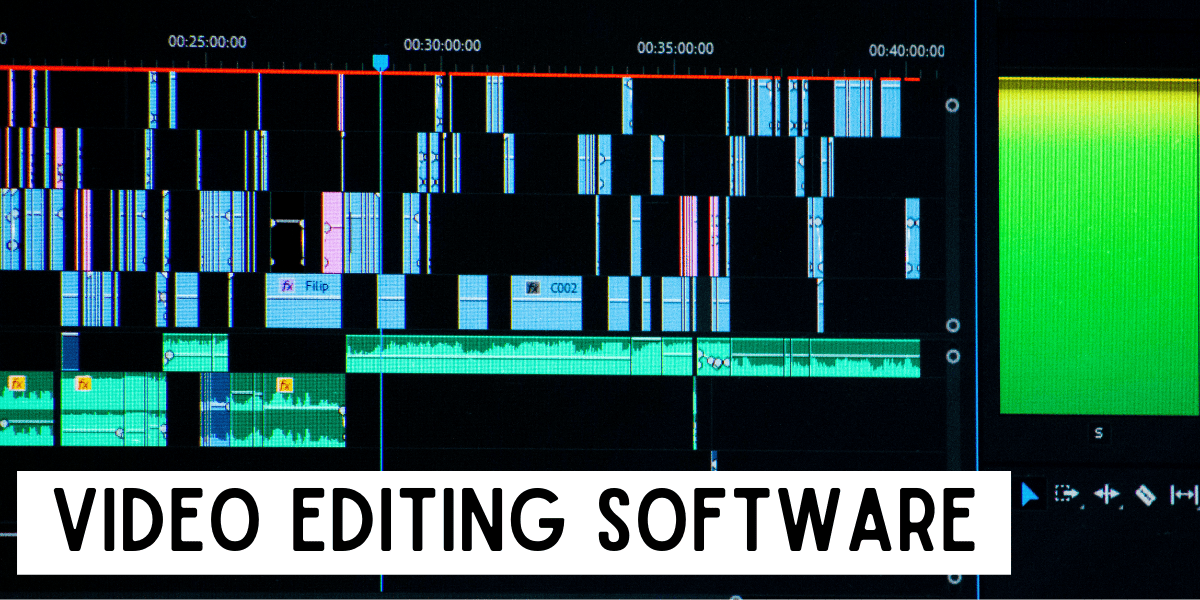
Using video editing software when creating animation projects is highly beneficial and often necessary.
Video editing software allows you to compile and arrange different animation scenes, enhance the visual elements, generate and animate stylized clips, and even create complex title sequences or 3D compositions.
Radio plays are often built using video editing software as well. Using the same software to build your radio plays and animatics is what they do commercially, it just makes workflows easier.
How to Get Your First Animation Gig
Getting your first animation gig can be quite challenging, as it largely depends on the strength of your demo reel and resume. And the range of studios or companies to which you apply.
When starting, take on smaller jobs to build up your resume and confidence.
Many companies offer animation training programs as well as internships, which can turn into paid gigs.
While landing animation studio jobs can be challenging, there is plenty of smaller freelance work that can be found on job websites.
Creating a portfolio website creates a sense of professionalism where you can showcase all your work.
Additionally, uploading posts on social media can help you garner an audience, and possibly recruiters.
Submitting to Animation Festivals and Awards

You can submit your animation to festivals to show it off and maybe get an award! But best of all, you will gain recognition, which can lead to bigger opportunities.
Make a list of festivals that you'd like to participate in.
After submitting your project, monitor deadlines for notification of acceptance or rejection and prepare for any public screenings if you get accepted into a festival!
The Influence of AI and the Future of Animation
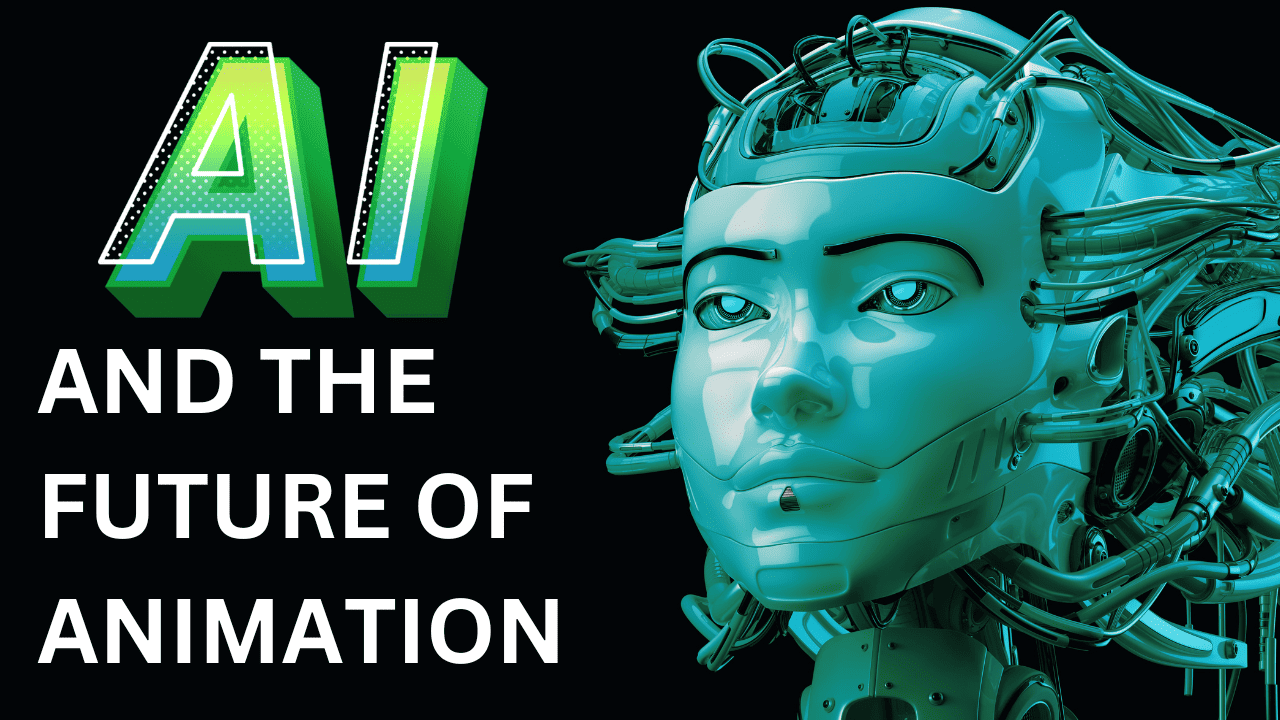
Artificial Intelligence (AI), in terms of implementation in animation, is still in its infant stage.
AI can be used to create beautiful animations within seconds. But one of the current major complaints is that AI grabs data from across the web to construct an "original" piece for the user. And many artists aren't very happy about this, considering it to be theft. We shall see if AI can eventually create original works as actual human beings. Some say the technology is already there.
AI can also create tools that make it easier for animators to create their own stories and cartoon characters. Examples of this are computer-generated virtual actors, 3D animated worlds, and more lifelike facial expressions for characters.
Animation Terms to Memorize
Timeline - used in animation and editing software that allows you to sequence and control the timing of frames or keyframes to create the illusion of movement.
Frames Per Second (FPS) - the number of individual images (frames) displayed in one second, determining the smoothness and fluidity of the motion in the animation.
Drawings Per Second (DPS) - the number of unique hand-drawn images that are displayed in one second, determining the fluidity and detail level of the animated sequence.
Key Frames - the primary frames where significant changes occur, serving as the starting and ending points of any smooth transition.
Extremes - the frames that depict the most exaggerated or 'extreme' points of an action or movement within that sequence.
Breakdowns - the frames that define the transition between two key frames or extreme frames, essentially establishing the path of action and adding more detail to the movement.
In-betweens - the final frames created to smooth out the transition between keyframes or extremes, providing fluidity and continuity to the overall motion.
Tweening - (short for in-betweening) is a technique where intermediate frames are generated between two keyframes to create the illusion of smooth, seamless motion. Usually accomplished with the help of software.
Thumbnailing - the process of creating small, rough sketches (often simplified or in stick figure form) to explore layouts, compositions, character poses, and sequences before committing to detailed drawings or animations.
Twinning - a situation where two parts on opposite sides of a character's body move in the same way, creating an unnatural symmetrical appearance that is usually avoided for more realistic motion. Source: Animator Island
Persistence of Vision - the optical illusion that occurs when visual perception of an object continues for some time after the rays of light proceeding from it have ceased to enter the eye, allowing a sequence of separate images to blend into a single moving image.
Rigging - the process of creating a skeletal structure (a rig) that can be manipulated to animate a 3D model or character, similar to a puppeteer moving a puppet.
Skinning - the process of attaching a 3D model's surface, or 'skin', to the underlying skeletal structure (or 'rig') so that when the skeleton is animated, the model deforms and moves with it.
Anime - a style of animation originating from Japan, characterized by its distinctive, colorful art and fantastical themes, often featuring vibrant characters and engaging, complex plots.
Rotoscoping - the technique of tracing over motion picture footage, frame by frame, to produce realistic action or to map the movement of a live-action figure onto an animated character.
Masking - the process of hiding certain portions of an image or layer, allowing animators to control and manipulate specific areas without affecting the rest of the scene.
Vector - a type of graphics that uses mathematical equations to create scalable images, which ensures that the image remains crisp and clear regardless of how much it's resized or scaled.
Raster - a type of digital image that uses a grid of individual pixels, where each pixel is assigned a specific color, but can result in loss of clarity when resized or scaled up due to pixelation.
Bitmap - a type of image made up of a fixed set of pixels, often used for complex images with a wide range of colors, but can lose quality when scaled or resized due to pixelation.
Blocking - the process of positioning and moving the animated characters roughly to establish the essential movement and timing of a scene before refining details.
Previs - short for previsualization, in animation is the process of creating draft versions of key scenes or sequences using basic elements and 3D space to test the action, camera staging, and animate the storyboard or script before any detailed animation or filming begins.
Modeling - the process of creating a three-dimensional (3D) representation of any surface or object. The goal is to create the 'skeleton' or structure of specific objects or characters that will later be animated.
Texturing - the process of applying surface qualities or 'textures' to 3D models or environments, such as colors, patterns, or materials, to create a more realistic and detailed appearance.
Color Scripting - This is where the overall color palette for the film or animation is decided. It's a way of visually telling a story through the strategic use of color.
Radio Play - the process of choosing and laying out the voice actors' recorded lines in a timeline, often going through multiple revisions to perfect dialogue and timing, and temporary sound effects are added to establish the audio foundation around which the storyboard animatic will be created.
Conclusion
We broadly covered everything there is to know about animation. Please check out my more detailed articles on animation and video editing, screenwriting, and other entertainment categories.